The Power of E-commerce SEO: Turning Clicks into Customers
April 10, 2024
In today’s digital age, the virtual marketplace is as bustling as any physical bazaar, teeming with business opportunities. E-commerce SEO is at the heart of this digital transformation, a potent tool that bridges the gap between businesses and potential customers.
It’s not just about driving traffic to websites but also channeling relevant, purchase-intent users. When effectively harnessed, e-commerce SEO doesn’t merely lead customers to a site; it ushers in a targeted audience, primed and ready to convert.
Beyond mere visibility, it’s about making meaningful connections that resonate with user needs, ultimately turning passive clicks into loyal customers.
What is e-commerce SEO?

E-commerce Search Engine Optimization (SEO) refers to strategies and tactics designed to help online stores and shopping websites rank higher in search engines such as Bing, Google, and Yahoo.
E-commerce sites can drive more organic traffic, attract potential customers, and increase sales by improving their rankings for product-specific keywords and relevant search queries.
Here’s a breakdown of the core components of e-commerce SEO:
Keyword Research involves identifying the keywords active customers might use to find products or categories on your site. These can include branded keywords, product-specific keywords, and long-tail keywords.
On-Page SEO
1. Product Descriptions: Write unique, compelling, and keyword-optimized descriptions for each product.
2. Meta Tags: Crafting relevant meta titles and descriptions for product pages, category pages, and other important landing pages.
3. URL Structure: Creating clean and descriptive URL structures that are easy for users and SEs to understand.
4. Internal Linking: Ensuring products and categories are interlinked where relevant.
5. Schema Markup: Implementing structured data to provide search engines with more information about your products, like prices, availability, and reviews.
Technical SEO
1. Site Speed: Ensuring your website loads quickly, especially on mobile devices.
2. Mobile Optimization: Ensure your site is mobile-friendly since most online shopping is mobile.
3. XML Sitemap: Submitting a sitemap to SEs that helps them crawl efficiently and index your website.
4. Robots.txt: Ensuring search engines can access and index essential pages while avoiding duplicate or non-relevant ones.
5. Canonical Tags: Use these to prevent duplicate content issues.
6. Secure and Accessible Website: Implement SSL and ensure your website is accessible.
7. Content Marketing: Creating valuable content around topics relevant to your products or niche can help position your site as an authority, drive traffic, and earn backlinks.
8. Link Building: High-quality backlinks from reputable sources can boost your site’s authority and rankings. For e-commerce sites, this could be through product reviews, influencer collaborations, or guest blogging.
9. User Experience: Ensuring your website is user-friendly, with an intuitive design, straightforward navigation, and a smooth checkout process. A user experience can reduce bounce rates and improve conversion rates.
10. Local SEO: Optimizing for local search is crucial if an e-commerce business has a physical presence or aims to target specific geographic areas.
11. Monitoring and Analytics: Regularly checking performance metrics using tools such as Google Search Console, Google Analytics, and specialized SEO tools to understand traffic, conversions, and areas of improvement.
Why does e-commerce SEO matter?

E-commerce Search Engine Optimization (SEO) is paramount for several reasons, especially in the competitive online marketplace.
Here’s why it matters:
1. Visibility in Search Engines
Most online transactions begin with a search engine query. If your e-commerce site is optimized for search engines, it may not show in the top results, and you’ll miss out on potential customers. An optimized site can increase visibility for keywords that potential customers use, thus driving organic (unpaid) traffic to your site.
2. Cost-Effective Customer Acquisition
While paid advertising can attract visitors, it can become expensive. Conversely, SEO targets organic traffic, which doesn’t cost per click or impression. Once you’ve invested in SEO and achieved good rankings, you can continue to get traffic without ongoing high costs.
3. Improved User Experience
Many aspects of e-commerce SEO, such as increasing site speed, ensuring mobile-friendliness, and organizing content clearly, enhance the user’s experience. A superior user experience can increase conversion rates (CR), increasing sales without increasing traffic.
4. Building Trust
Users often view sites that rank highly in SEs results as more trustworthy/credible. By optimizing your site and improving its rankings, you’re also building trust and authority in your niche.
5. Understanding Customer Behavior
While optimizing your e-commerce site, you’ll likely conduct keyword research to determine what your potential customers are looking for. This insight can guide product development, marketing strategies, and content creation.
6. Edge Over Competitors
Many businesses may need to invest adequately in SEO. Prioritizing it can give you an edge over your rivals, secure top spots in search results and capturing more organic traffic.
7. Sustainability
Algorithms for paid advertising platforms can change, leading to ad costs and effectiveness fluctuations. While search engine algorithms also change, a well-optimized site that focuses on delivering quality content and user experience can achieve sustainable traffic over time.
8. High ROI
SEO can provide one of the highest returns on investment in digital marketing. Since it targets users actively searching for products or services, the traffic it brings is highly relevant, leading to higher conversion rates.
9. Synergy with Other Marketing Channels
SEO can complement other digital marketing activities. For instance, content created for SEO can be shared on social media, and PPC campaigns can be optimized based on insights gained from organic search data.
10. Enhanced Local Presence
For e-commerce businesses with brick-and-mortar stores or those targeting local markets, local SEO can help attract customers from specific geographic areas.
How to structure an e-commerce site?

Creating a well-structured e-commerce site is essential not only for user experience but also for search engine optimization.
Here’s a basic structure that you can follow:
1. Homepage
- Brand logo
- Search bar
- Main navigation (categories, about, contact, etc.)
- Featured products or promotions
- Testimonials or reviews
- Newsletter signup
- Links to social media
2. Category Pages
- Subcategories if applicable
- Filter and sorting options (by price, popularity, new arrivals, etc.)
- Product listings with a brief description, price, and product image
3. Product Pages
- Product Title
- High-quality images (with zoom capability)
- Price and any discounts
- Product Description
- Product specifications or details
- Reviews and ratings
- Related products or upsell/cross-sell options
- Add to cart button.
4. Shopping Cart
- List of items added to the cart
- Ability to adjust the quantity
- Subtotal, shipping costs, and total price
- Proceed to the checkout button
- Option to continue shopping
5. Checkout
- Guest or registered user checkout option
- Billing and shipping address forms
- Payment options (credit card, PayPal, other payment systems)
- Order Summary
- Shipping method selection
- Terms and conditions acknowledgment
- Place order button
6. User Account
- Registration and login
- Order history
- Track order status
- Wishlist
- Account settings (change password, update address, etc.)
7. Content Pages
- About Us
- Contact Us (with a form and other contact details)
- FAQ
- Blog or articles
- Policies (Shipping, Returns, Privacy, etc.)
8. Footer
- Links to main sections
- Customer service links
- Social media icons
- Newsletter signup
- Payment and security badges
9. Search Results Page
- Relevant products based on the search query
- Filter and sorting options
10. Special Pages
- The sale or clearance section
- New arrivals
- Gift cards
11. Technical Aspects
- Mobile optimization/responsiveness
- Fast loading speeds
- SSL certification (for security)
- Clear call-to-action elements
- Effective use of breadcrumbs for navigation
- Integration of analytics tools (like Google Analytics) for tracking and optimization
12. SEO & Marketing
- Product Schema Markup for richer search results
- SEO-friendly URLs
- Properly optimized meta titles, descriptions, and keywords
- Blog or content marketing for organic reach and authority building
How do you choose e-commerce subcategories for SEO?

Choosing the proper eCommerce subcategories is vital for organizing your online store and improving your search engine optimization (SEO). Effective subcategorization can improve the user experience, leading to more extended site visits, increased sales, and better SEO performance.
Here’s a step-by-step guide on how to choose eCommerce subcategories for SEO:
1. Understand Your Product Range
Start by making a list of all your products.
Group them based on similarities or attributes, such as type, use, target audience, or brand.
2. Keyword Research
Use tools such as SEMrush, Ahrefs, or Ubersuggest to find relevant keywords for your products.
Check the search volume for potential subcategory names.
Opt for keywords with good search volume but could be more competitive.
3. User Intent
Understand the intent behind the keywords. Ensure the terms you’re targeting match what potential customers are looking for.
4. Competitor Analysis
Look at how your competitors categorize their products.
Identify gaps or unique ways you can subcategorize to stand out.
5. Simplicity and Clarity
Subcategories should make navigation more accessible for the user. Keep names short, clear, and intuitive.
6. Limit the Number of Subcategories
Too many subcategories can be overwhelming and dilute the SEO value. Ideally, each primary category should have a few relevant subcategories.
7. Consistent Naming Conventions
Ensure that the naming conventions you adopt are consistent across all categories. For example, if you’re using “Men’s” and “Women’s” in one category, don’t switch to “For Men” and “For Women” in another.
8. Optimize Subcategory Pages
Once you’ve chosen your subcategories, make sure to optimize them. This includes using target keywords in:
- The URL slug.
- The subcategory title and H1 tag.
- The meta description.
- Product descriptions and any other relevant on-page content.
9. Internal Linking
Ensure products within a subcategory link to one another where relevant and that main category pages link to their respective subcategory pages.
10. Feedback and Testing
After implementation, gather user feedback and track subcategories’ performance in terms of SEO and conversion.
Adjust based on performance data and feedback.
11. Stay Updated
Trends and user behavior change. Periodically revisit your subcategories to ensure they remain relevant and optimized.
12. Mobile Optimization
Make sure your subcategory structure is easy to navigate on mobile devices since most online shopping occurs on smartphones.
How do you choose which URL to index?

A website with faceted navigation (commonly seen in e-commerce sites where users can filter out products by various attributes like size, color, brand, etc.) can lead to many unique URLs. It’s essential to control which faceted URLs get indexed by search engines to avoid issues like duplicate content, wasted crawl budget, and poor search visibility.
Here’s how to decide which faceted URLs to index:
1. Prioritize High-Value Facets
Not all facets are of equal value. Index facets that:
Drive significant user traffic.
Have unique and valuable content.
Represent popular filters and categories.
Avoid Duplicate Content: Multiple-faceted URLs might show the same or very similar content. Identify these and choose one representative URL to index.
2. Assess SEO Value
If a specific facet combination (like “red, size 9, Nike shoes”) has been historically shown to bring in significant search traffic, it might be worth keeping indexed.
3. Analyze Search Intent
Understand what users are looking for. If a particular faceted URL aligns closely with common search queries, it’s more valuable.
4. Review Your Analytics
See which faceted pages users interact with the most, indicating their importance.
5. Avoid Low-Value or Temporary Facets
If a facet doesn’t add significant value (like an insignificant sorting order), prevent it from being indexed.
6. Consider Crawl Budget
For large e-commerce sites, Google and other search engines won’t crawl every page. Make sure the URLs you want to be crawled and indexed are prioritized.
7. Mobile vs. Desktop
Ensure consistency in indexing facets across mobile and desktop versions if your site has different structures.
8. Use Tools
Employ tools like Google Search Console to monitor how faceted URLs are indexed and crawled.
Once you’ve decided which faceted URLs to index, implement your decision using these tactics:
9. Use “noindex” Meta Tag
On faceted pages you don’t want to be indexed, use the <meta name= “robots” content= “noindex, follow”> tag.
10. Canonical Tags
If multiple faceted URLs show the same content, pick one as the canonical version and point other versions to it using the rel= “canonical” tag.
11. Use Robots.txt
You can disallow specific faceted URL patterns in your robots.txt file to prevent search engines from crawling them. But be cautious with this approach, as search engines won’t even crawl the page to see other directives like canonical tags.
12. Google Search Console Parameter Handling
You can tell Google how to treat specific parameters in GSC. This can help indicate which faceted URLs should be indexed.
13. XML Sitemaps
Only include the faceted URLs you want indexed in your XML sitemap.
14. Internal Linking
Ensure that the pages you want indexed are easily accessible and linked to significant parts of your website.
How Can Online Stores Drive Organic Traffic?
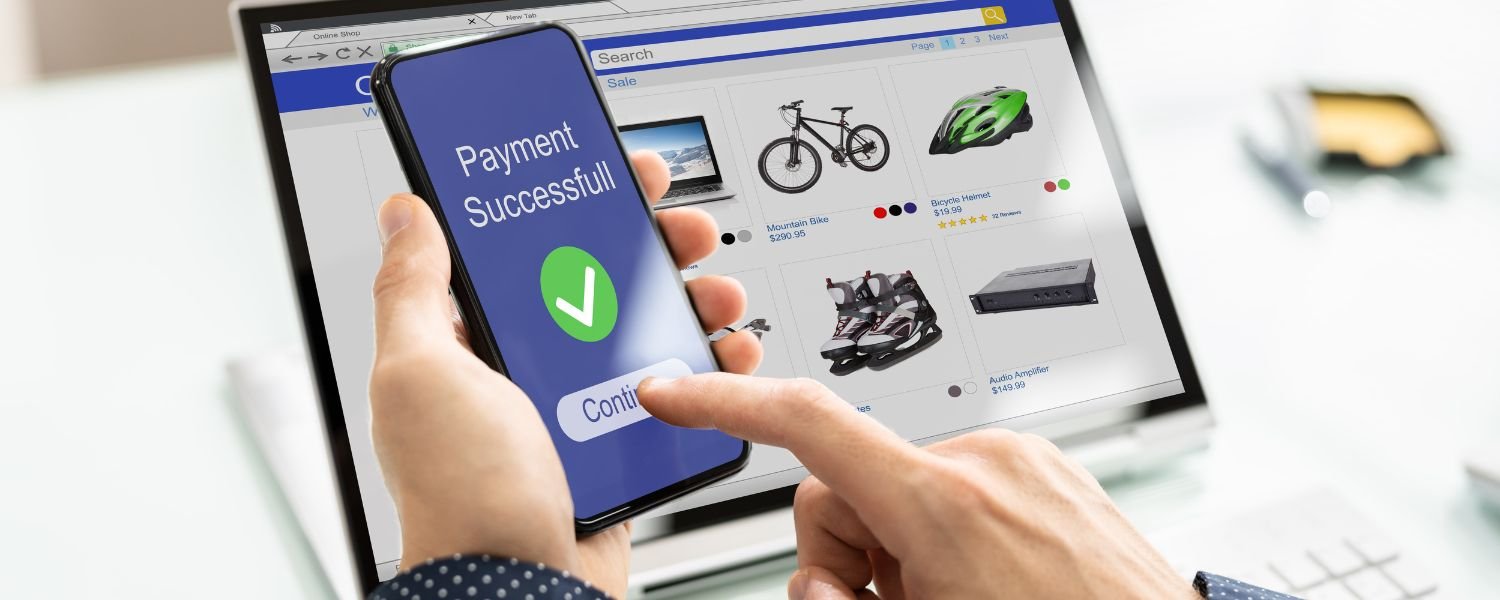
Driving organic traffic to an online store is essential to a comprehensive digital marketing strategy. Organic traffic is visitors who visit your site through unpaid search results.
Here are some proven tactics to help online stores drive more organic traffic:
1. Search Engine Optimization (SEO)
a. Keyword Research: Identify the best keywords potential customers will use to search for your products. Use tools such as Ahrefs or SEMrush.
b. On-page SEO: Ensure product titles, descriptions, meta descriptions, and URLs are optimized with relevant keywords.
c. Quality Content: Update your website daily with quality content, such as blogs, articles, and infographics related to your niche.
d. Technical SEO: Ensure your site is mobile-friendly, has a fast load speed, uses SSL, has a clear URL structure, and implements structured data.
e. Link Building: Acquire backlinks from reputable sources. Guest posting, influencer collaborations, or industry-specific directories can be avenues for this.
2. Engage in Content Marketing
Daily publish high-quality, relevant, and valuable content that appeals to your target audience.
Create buyer’s guides, how-to articles, product comparisons, or anything useful to your potential customers.
3. Leverage Social Media
Regularly post on platforms relevant to your audience (like Instagram, Facebook, Pinterest, or Twitter).
Engage with users, collaborate with influencers, and participate in relevant groups or discussions.
4. Use Video Marketing
Platforms like YouTube can drive a lot of organic traffic. Create product reviews, how-to videos, or other relevant content.
Ensure videos are SEO-optimized with relevant titles, descriptions, and tags.
5. Optimize for Local SEO (if applicable)
Claim and use your Google My Business listing.
Gather positive reviews, optimize for local keywords, and ensure your details, such as name, address, and phone number (NAP), are across all social media platforms.
6. Engage in Email Marketing
Capture emails through lead magnets or promotions.
Send regular newsletters with updates, articles, promotions, or new product launches.
7. Engage with Online Communities
Participate in relevant forums, groups, or Q&A sites like Quora.
Always provide genuine value; avoid blatant self-promotion.
8. Implement Schema Markup
This type of microdata is added to your website to help SE better understand your content. For e-commerce stores, product schema can highlight reviews, prices, and availability directly in search results.
9. Optimize for Voice Search
With the rise of smart speakers, more people are using voice search. Ensure your content answers specific questions and uses a natural conversational tone.
10. User Experience and Mobile Optimization
A site that provides a good user experience will rank higher. This includes having an intuitive navigation structure, clear CTA buttons, and a mobile-responsive design.
11. Monitor and Analyze Traffic
Use tools such as Google Analytics that can monitor your organic traffic, determine which strategies are working, and identify areas for improvement.
12. Stay Updated
SEO and organic traffic-driving techniques evolve. Stay updated with the latest trends or algorithm updates.
Why SEO Matters for E-commerce Websites?
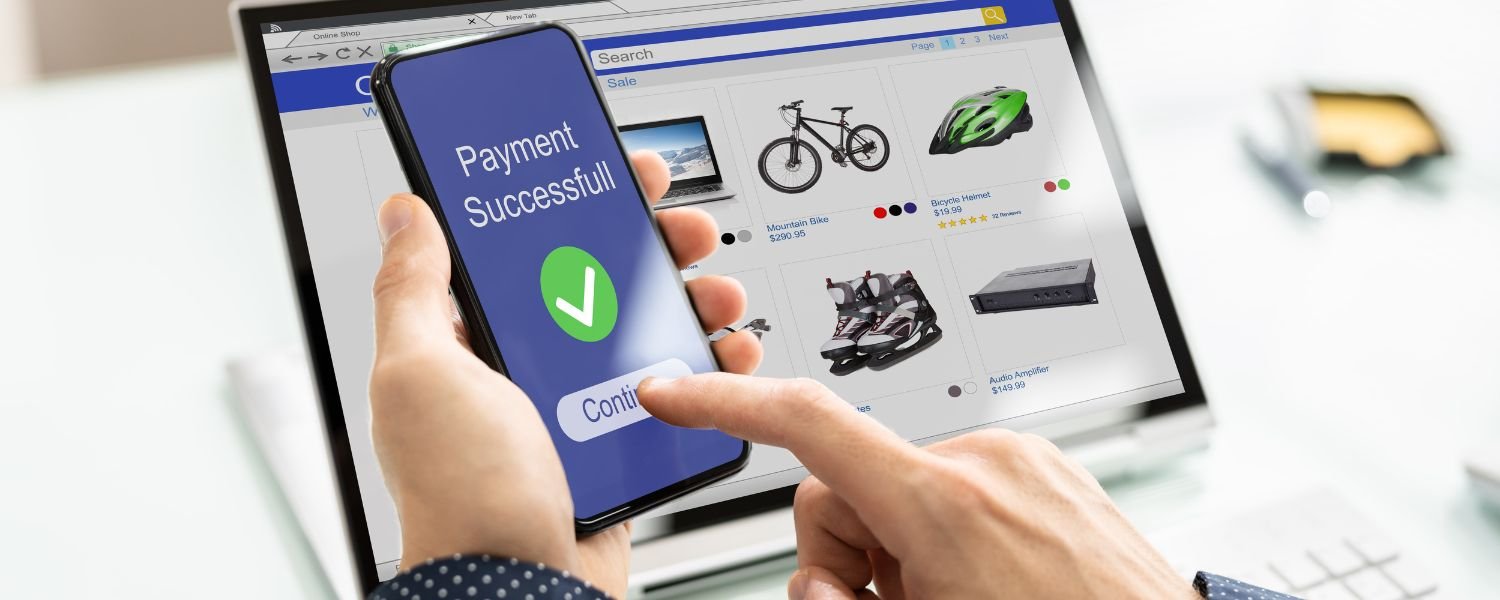
Search Engine Optimization is essential for e-commerce websites for several reasons:
1. Increased Organic Traffic
Search engines, especially Google, are often the primary source of website traffic for many online businesses. Effective SEO helps improve an e-commerce website’s visibility, which allows search engine results pages (SERPs) and increases organic traffic.
2. Cost-Effective
While implementing and maintaining an SEO strategy is expensive, it’s generally more cost-effective in the long run than other paid advertising forms. Once your site ranks well, you don’t have to pay for clicks like you would with PPC (pay-per-click) campaigns.
3. Builds Trust and Credibility
A site that appears high in the SERPs is often perceived as more trustworthy and credible by users. This is particularly important for e-commerce sites where users will provide sensitive information like credit card details.
4. Enhanced User Experience
Many aspects of SEO, such as mobile optimization, site speed improvements, and effective site structure, directly benefit the user experience. A better user experience can lead to more extended site visits, reduced bounce rates, and increased conversions.
5. Higher Conversion Rate
Visitors from organic search often have a higher intent to purchase, as they’re actively searching for products or solutions. With an optimized site, you are more likely to attract customers who are in the buying phase, leading to higher conversion rates.
6. Competitive Advantage
Many e-commerce businesses invest heavily in SEO. If you do so, you can avoid falling behind your competitors in SERPs. Conversely, if your competitors need to leverage SEO, you can stand out and capture a larger market share.
7. Understanding Customer Behavior
SEO tools and analytics provide insights into keywords and search terms. Potential customers use their browsing habits and other valuable data. This information can inform different aspects of a business, from product development to marketing strategies.
8. Sustainable Results
Unlike paid advertising campaigns that stop bringing traffic once the budget is exhausted, the results from SEO can last for an extended period. With regular updates and maintenance, a well-optimized e-commerce site can maintain high rankings and continue to attract organic traffic.
9. Adaptability to Trends
E-commerce trends evolve, and so do search algorithms. An effective SEO strategy ensures that your site remains relevant by adapting to changes in user behavior and search engine algorithms.
10. Enhanced Local Search
For e-commerce businesses with physical locations or serving specific localities, local SEO can help drive both online and offline sales. By optimizing for local search, businesses can attract local customers searching for products on their mobile devices while on the go.
How To Find Keywords For E-commerce Product and Category Pages?

Finding the right keywords for e-commerce products and category pages is essential for optimizing your online store for search engines. This can increase organic traffic, increase conversions, and boost sales.
Here’s a step-by-step guide to help you identify the best keywords:
1. Understand Your Product and Target Audience
Describe the product or category in simple terms.
Consider the target audience’s demographics, interests, and purchasing behavior.
2. Start with Google’s Autocomplete
Type your product or category name into Google and note the suggestions it offers. These are based on popular searches related to your input.
3. Use Keyword Research Tools
a. Google Keyword Planner: This tool, available with a Google Ads account, provides search volume, competition, and related keyword suggestions.
b. SEMrush & Ahrefs: Paid tools that offer detailed keyword analytics, competitor keyword research, and more.
c. Ubersuggest: Offers keyword suggestions, search volume, and SEO difficulty.
d. Keywords Everywhere: A tool for web browsers that displays information on keyword volume, competition, and related keywords across multiple websites.
4. Analyze Competitors
Identify top competitors and inspect their product and category pages.
Use tools like SEMrush or Ahrefs to determine which keywords competitors rank for.
5. Consider Long-Tail Keywords
These are longer, more specific keyword phrases. Because of their specificity, they often have less search volume but can increase conversion rates.
For example, instead of “running shoes,” a long-tail version could be “women’s blue trail running shoes.”
6. Focus on Buyer Intent
Prioritize keywords that show a clear intention to buy. For example, “buy men’s leather wallet” has a stronger purchasing intent than “types of wallets.”
7. Check Search Volume vs. Competition
A keyword with high search volume and competition might be challenging to rank for. Conversely, a keyword with low search volume but low competition can be a golden opportunity.
8. Factor in Seasonal Trends
Some products may have seasonal relevance. Tools such as Google Trends can help you understand the seasonality of specific keywords.
9. Optimize for Local Searches (if relevant)
Consider including city or region-specific keywords if you have a physical store or to specific localities.
10. Iterate and Refine
SEO is a continuous process. Faily review and adjust your keywords based on performance data and changing trends.
11. On-Page SEO
Once you’ve identified your keywords, incorporate them naturally into product titles, descriptions, meta titles, meta descriptions, URLs, and alt text for images.
12. Maintain a Balance
While optimizing for search engines is essential, always prioritize providing value and clarity to your audience. Please try not to use keyword stuffing, as it can harm user experience and potentially lead to search engine penalties.
How do you choose keywords for e-commerce Products and category pages?

Choosing the right keywords for eCommerce product and category pages is crucial for driving targeted traffic and increasing sales.
Here’s a step-by-step guide to help you select the most effective keywords:
1. Start With Customer Language
Think like a customer: What words or phrases would you use to describe the product or category?
Look at product reviews and customer questions.
Customers often use specific language that can clue them into relevant keywords.
2. Keyword Research Tools
Use various tools like Google Keyword Planner to search potential keywords.
These tools provide insights into search volume, competition, and keyword difficulty, helping you prioritize keywords.
3. Analyze Competitors
See which keywords your competitors are targeting on their product and category pages.
Note any gaps in their strategy that you could exploit.
4. Consider Search Intent
Not all search queries with high volumes will lead to sales. Ensure the keywords have a buying intent.
For instance, someone searching for “how to repair shoes” probably isn’t looking to buy new ones immediately. But someone searching for “best running shoes for a marathon” likely has a purchase in mind.
5. Use Long-Tail Keywords
Long-tail keywords are longer and more specific. They might have lower search volume but usually have higher conversion rates because they’re more specific.
Example: Instead of “sneakers,” you might use “women’s red Nike running shoes.”
6. Avoid Keyword Stuffing
While it’s essential to include keywords in product titles, descriptions, meta titles, and meta descriptions, avoid overloading the content unnaturally with keywords. This can harm user experience and SEO.
7. Prioritize Category Pages
These are critical for eCommerce SEO. Ensure the main keywords for each product category are included in the category page title, description, and URL.
8. Include Synonyms and Variations
People use different words or phrases for the same product.
Use tools to identify synonyms and variations of your primary keyword and integrate them naturally into the content.
9. Optimize Other Elements
In addition to the main content, remember to optimize alt text for images, URL structures, and meta descriptions.
10. Monitor and Adjust
Once you’ve chosen and implemented your keywords, monitor their performance. Use tools like Google Search Console to see which keywords are driving traffic.
Adjust your strategy based on performance. If some keywords aren’t delivering results, consider replacing or tweaking them.
11. Stay Updated
Search trends change over time. Revisit your keyword strategy daily to align with current trends and customer preferences.
12. Use Modifiers
Adding words like “best,” “top,” “cheap,” “reviews,” “brand names,” or “buy” can help capture specific search intents.
13. Consider Seasonal Trends
Products like “summer dresses” or “winter boots” are seasonal. Consider these fluctuations when optimizing.
How to Run a Technical SEO Audit on an E-commerce Website?

Running a technical SEO audit for an e-commerce website is essential to ensure the website is optimized for SE, which can drive more organic traffic and sales. A comprehensive audit will identify potential issues that can harm your site’s search visibility and provide actionable steps to fix them.
Here’s a step-by-step guide on how to run a technical SEO audit on an e-commerce website:
1. Start with Crawlability and Indexability
a. Crawl Your Site: Tools like Screaming Frog, DeepCrawl, or Sitebulb can be used to crawl your site and find potential issues.
b. Review Robots.txt: Ensure that critical pages aren’t being blocked from search engines.
c. Check XML Sitemaps: Make sure they exist, are submitted to search engines, and represent your site’s important pages.
2. On-Page SEO Elements
Title Tags & Meta Descriptions: Check for missing, duplicate, or overly long tags.
Header Tags: Ensure proper usage of H1, H2, etc.
Product Descriptions: Look for unique and valuable content; avoid manufacturer-provided descriptions.
Image Optimization: Ensure images have descriptive alt text and are compressed for web use.
3. Site Structure & Internal Linking
a. URL Structure: Ensure it’s descriptive and consistent.
b. Breadcrumbs: These should be present, especially on product pages.
c. Internal Links: Check for broken links and ensure critical pages are linked frequently.
4. Mobile SEO
a. Mobile Friendliness: Use Google’s Mobile-Friendly Test.
b. Speed: Use tools like Google PageSpeed Insights or GTmetrix to check page loading times.
5. Site Speed
a. Optimize Images: Compress images without sacrificing quality.
b. Use Browser Caching: Helps with faster load times for returning visitors.
c. Reduce Redirects: Each redirect slows down the page loading time.
6. Duplicate Content Issues
a. Canonical Tags: Use these to indicate the preferred version of a page.
b. Parameter Handling: Set up in Google Search Console to indicate how search engines should treat URL parameters.
7. Schema Markup
Review schema implementation (like product schema) to ensure rich results can be generated.
8. Backlink Profile
a. Analyze Backlinks: Use Ahrefs, SEMrush, or Moz tools.
b. Toxic Links: Remove or disavow bad backlinks that can harm your site’s authority.
9. International SEO
If your e-commerce site serves multiple countries, ensure you have hreflang tags set up correctly.
10. Security
a. HTTPS: Ensure your site is secured using SSL.
b. Check for Malware: Use tools or plugins to scan your website regularly.
11. User Experience
a. Check for Broken Elements: Ensure all interactive elements like filters, search bars, and CTAs work correctly.
b. Navigation: Ensure it’s intuitive, especially for critical pages like product categories.
12. Integration & Tools
a. Google Search Console & Bing Webmaster Tools: Regularly check for crawl errors, indexing issues, or manual penalties.
b. Analytics: Ensure tools like Google Analytics are correctly installed to monitor site performance.
13. Accessibility
Ensure the site is usable for all visitors, including those with disabilities.
How to Fix Common Technical SEO Issues On E-commerce Sites?

E-commerce sites, due to their size and complexity, often need help with unique technical SEO issues. Addressing these problems can significantly improve organic visibility and the user experience.
Here are some common technical SEO issues faced by e-commerce sites and ways to fix them:
1. Duplicate Content
Problem: Product descriptions, category pages, or variants can create duplicate content.
Solution: Use canonical tags to direct search engines to the original content. Ensure that product descriptions are unique.
2. Poorly Optimized Product Pages
Problem: Weak or non-existent meta descriptions, title tags, and content.
Solution: Create unique, keyword-rich meta descriptions and title tags for product pages. Include relevant product details and descriptions.
3. Non-optimized Images
Problem: Large image files slow down page speed.
Solution: Compress images without compromising quality. Use descriptive ALT tags for each image.
4. Lack of Product Reviews
Problem: Reviews boost the content value of product pages and user trust.
Solution: Encourage customers to leave reviews. Implement schema markup for reviews so they appear in search results.
5. Complex URL Structures
Problem: URLs that are descriptive and simple.
Solution: Use clear, concise, and keyword-rich URLs.
6. Mobile Issues
Problem: Poor mobile experience can impact rankings and sales.
Solution: Ensure your e-commerce platform is mobile-friendly. Regularly test and optimize for the mobile experience.
7. Slow Loading Times
Problem: Slow sites can harm rankings and user experience.
Solution: Optimize site speed by compressing images, leveraging browser caching, decreasing server response time, and using a Content Delivery Network (CDN).
8. Thin Content Pages
Problem: Some pages, especially category or filter pages, might need more content.
Solution: Add relevant content to these pages or add a “no index” tag if they don’t add value to search engines.
9. Improper Redirects
Problem: Out-of-stock or removed product pages can lead to 404 errors.
Solution: Use 301 redirects for discontinued product pages to related products or
categories. Regularly check for and fix broken links.
10. Lack of HTTPS
Problem: Not having a secure site can deter shoppers and impact rankings.
Solution: Get an SSL certificate and migrate your website to HTTPS.
11. Faceted Navigation Issues
Problem: Filter and sort options can create numerous URLs with duplicate content.
Solution: Use the “noindex” tag on filter combination URLs or utilize the canonical tag. Implement AJAX to limit page reloads.
12. Poor Internal Linking
Problem: Not leveraging the power of internal links to distribute page authority.
Solution: Create a logical hierarchy and link structure. Use breadcrumb navigation.
13. Sitemap Issues
Problem: Not having an updated XML sitemap makes it hard for search engines to explore and list your website.
Solution: Regularly update your XML sitemap, especially after adding new products or pages. Submit it through Google Search Console.
14. Robots.txt Issues
Problem: Disallowing search engines from accessing essential pages.
Solution: Ensure that the robots.txt file does not block essential pages. Review and update this file regularly.
The Two “Golden Rules” of E-commerce Site Architecture

The two “Golden Rules” of e-commerce site architecture create a seamless, user-friendly shopping experience. While there are many guidelines and best practices to consider when you are setting up an e-commerce website, most can be distilled into these two overarching rules:
1. Ease of Use
This is the cornerstone of any e-commerce site. If users need help navigating the search for products or completing a purchase, they will likely abandon the site and seek alternatives. To ensure ease of use:
a. Intuitive Navigation: Categories and subcategories should be organized logically.
b. Practical Search Functionality: Users should be able to search for products and get relevant results quickly. Consider incorporating filters, autocomplete suggestions, and advanced search features.
c. Responsive Design: The site should work flawlessly across all devices – desktops, tablets, and mobile phones. With increasing numbers of consumers shopping on mobile devices, a mobile-optimized site is essential.
d. Clear Call to Action (CTA): Make sure that your CTAs, whether “Add to Cart,” “Buy Now,” or “Learn More,” are easily noticeable and easy to understand.
2. Speed and Reliability
The best product offerings and site design can be negated if a website is slow or frequently down.
a. Optimize Page Load Times: Slow-loading pages can be a significant deterrent. Compress images, utilize content delivery networks (CDNs), and minimize code wherever possible.
b. Stable Hosting: Ensure that your hosting solution can handle the traffic and provide good uptime.
c. Optimized Checkout Process: The checkout process should be as fast and straightforward as possible, with minimal steps. Consider offering guest checkouts, multiple payment options, and progress indicators through the checkout stages.
d. Secure Transactions: This is a subset of reliability. Make sure that user data and transactions are safe. SSL certificates are a must, and secure payment gateways are crucial.
While these are the two “golden rules,” it’s also important to mention other essential components of a successful e-commerce site, such as:
- High-quality product images and descriptions
- User reviews and ratings
- Clear return and shipping policies
- Engaging content to enhance user experience and SEO
Example of How NOT to Setup Your E-commerce Site’s Architecture

Certainly, improperly setting up your e-commerce site’s architecture can increase bounce rates and low sales and frustrate customers. Here’s an example of how NOT to set it up:
Fictional E-commerce Site: “Shop-O-Matic”
1. Homepage Chaos
Upon arriving at “Shop-O-Matic,” no clear branding or logo exists. There are banners everywhere, some flashing, which are very distracting. Pop-up advertisements appear repeatedly, prompting users to sign up for a newsletter before browsing the site.
2. Poor Navigation Structure
Categories are randomly organized, with “Men’s Shoes” next to “Kitchen Gadgets” and “Books” near “Outdoor Grills.” There’s no logical flow; some products belong to multiple unrelated categories.
3. Search Functionality
The search bar is hidden at the bottom of the page. You get irrelevant results when you find it and search for a product. Typing in “red sneakers” yields results for “green sandals,” “blue hats,” and “red kitchen towels.”
4. Product Pages
Once you finally find a product you’re interested in, there’s only one tiny image, and the product description is copied directly from the manufacturer. There are no customer reviews, and it needs to be clarified if the item is in stock.
5. Checkout Nightmare
To purchase an item, you must create an account. The process involves filling out a three-page form. Once you’re finally ready to pay, the site only accepts one obscure form of payment. There’s no indication of shipping costs until the very last step.
6. Lack of Mobile Optimization
Viewing “Shop-O-Matic” on a mobile device is an exercise in futility. Everything is zoomed out, text overlaps and half the buttons don’t respond.
7. Slow Load Times
Every page takes forever to load. Sometimes, they time out completely.
8. Security Concerns
There’s no SSL certificate, so the website’s URL begins with “http” instead of “https.” When entering payment information, there’s no trust badge or indication that the transaction is secure.
9. No Customer Service
Looking for help? There is no section for frequently asked questions, no live chat, and the contact information must be clarified. Furthermore, when attempting to access the “Contact Us” page, a 404 error is displayed.
10. Return Policy & Shipping
After searching, you will find the shipping policy in a blog post from two years ago. The return policy needs to be more specific and consistent in several places.
Example of an SEO and User-Friendly Ecommerce Site Architecture

An effective eCommerce site architecture is crucial for SEO and a user-friendly experience. A well-structured site ensures that search engines can easily crawl and index your content while helping users find products quickly and intuitively. Here’s an example of an SEO and user-friendly eCommerce site architecture:
1. Homepage
- Main Navigation Menu (Clearly visible and accessible)
- Categories (Broad categories of products offered)
- Men’s Apparel
- Women’s Apparel
- Kids’ Apparel
- Accessories
- Sale
- Search Bar (Prominently placed)
- User Account/Login
- Cart
- Blog (For content marketing & SEO purposes)
2. Category Pages (E.g., Men’s Apparel)
a. Filter Options
- By Size
- By Color
- By Brand
- By Price Range
b. Sorting Options
- Price (High to Low, Low to High)
- Newest Arrivals
- Top Rated
c. Pagination (Important for SEO to prevent duplicate content issues)
3. Product Pages
- High-Quality Images with Zoom
- Product Description (SEO optimized but user-friendly)
- Customer Reviews and Ratings
- Product Specifications
- The “Add to Cart” Button
- “Related Products” or “You Might Also Like” section
- Social Share Buttons
4. Static Pages
- About Us
- Contact Us (With a visible form and other contact details)
- Shipping Information
- Return Policy
- Privacy Policy
- Terms & Conditions
5. Blog (Beneficial for SEO & Customer Engagement)
- How-to Guides (E.g., “How to Choose the Perfect Jeans”)
- Trend Spotlights (E.g., “Summer 2023 Fashion Trends”)
- Product Spotlights
- Company News & Updates
6. Footer
- Quick Links (Redundant navigation for ease of access)
- Newsletter Signup (Good for email marketing)
- Social Media Icons (Linking to company profiles)
- Certification Badges (E.g., SSL, Trusted Reviews)
7. SEO Best Practices
a. Breadcrumb Navigation: This secondary navigation system shows a user’s location on a site in a hierarchical manner.
b. URL Structure: Make it clean and descriptive. E.g., ‘www.example.com/mens-apparel/jeans/blue-slim-fit ‘
c. Internal Linking: Cross-link related products or content.
d. Mobile Optimization: Ensure the architecture works seamlessly across devices.
e. Sitemap: Create and submit an XML sitemap that helps search engines to aid in indexing.
f. Robots.txt: Properly set up to direct search engine crawlers.
e. Page Speed: Optimize for faster loading. This impacts both SEO and user experience.
8. User Experience Best Practices
a. Intuitive Design: Ensure users can easily find what they want.
b. Clear Call-to-Action: Direct users effectively through the purchase journey.
c. Secure Payment Gateway: Ensure safety and variety of payment options.
d. Responsive Design: Ensure the website is displayed correctly and operates seamlessly on all devices.
e. Fast Page Load Times: Optimize images, leverage browser caching, etc.
Conclusion
The power of eCommerce SEO cannot be underestimated. In today’s digital era, where most shopping is initiated online, ensuring that your online store is easily discoverable is paramount. SEO can boost organic traffic to a website while ensuring that the traffic is relevant. This relevance can lead to maximizing your sales conversion rate.
By optimizing meta tags and product descriptions and incorporating strategic keywords, businesses can tap into a market of ready-to-buy customers. Moreover, a well-executed SEO strategy fosters trust and credibility among consumers.
Hence, retailers must embrace eCommerce SEO as the bridge that turns mere clicks into loyal customers to truly capitalize on the digital marketplace.

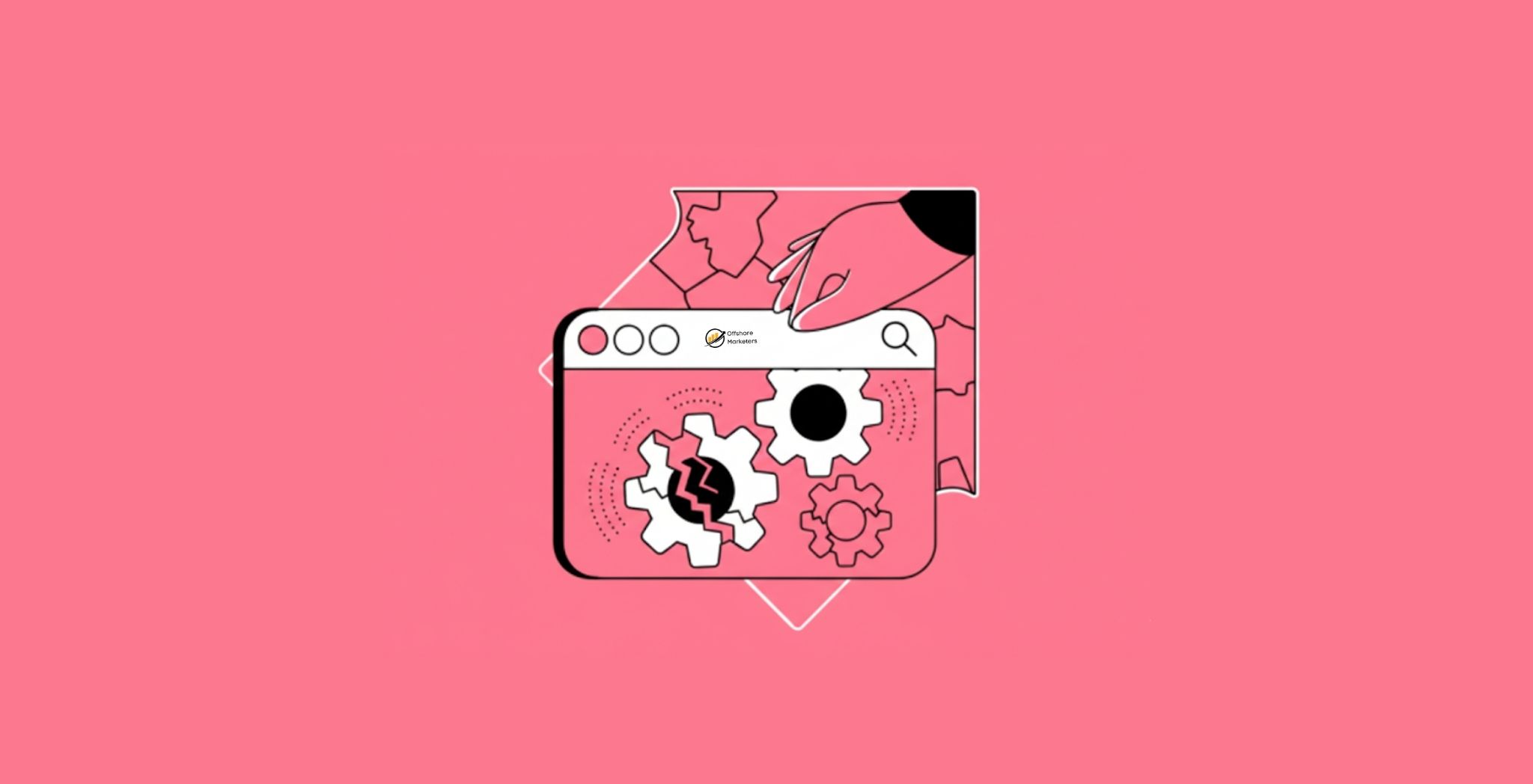
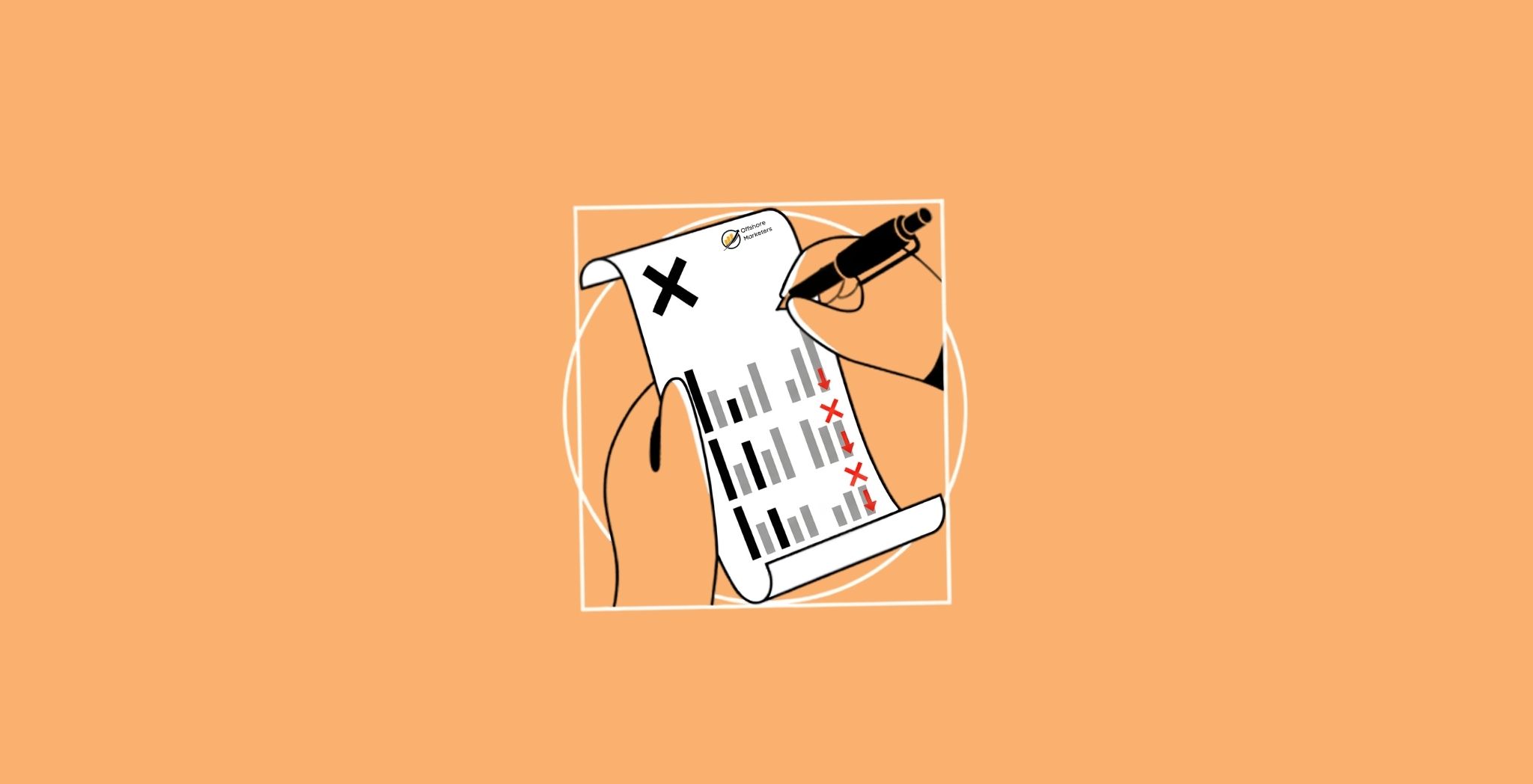




.png)
.png)
.png)
.png)
.png)

.png)