Accelerate Your Professional Growth with LinkedIn’s Network
August 4, 2023
Creating a strong professional network is really important for boosting your career in today’s competitive job market.” And when it comes to connecting with industry experts, potential employers, and like-minded professionals, LinkedIn reigns supreme.
LinkedIn’s vast network of over 740 million members provides an unparalleled platform to expand your professional horizons and unlock exciting opportunities.
Whether a recent graduate looking to kick-start your career or an experienced professional aiming for new heights, this article will guide you through leveraging LinkedIn’s network to supercharge your professional growth. Get ready to harness the power of connections and open doors to endless possibilities.
What is LinkedIn advertising?

LinkedIn Advertising is a way to advertise online, where businesses and professionals can promote their products, services, or brand on LinkedIn. LinkedIn is like a social network for professionals, so it’s great for showing ads to specific businesses and professionals (B2B advertising).
With LinkedIn Advertising, businesses can make ads and show them to a specific group of people by choosing different targeting options. These targeting options include demographics, job title, industry, company size, seniority level, and more. This level of granularity allows advertisers to reach their desired audience with precision and relevance.
LinkedIn offers several advertising formats, including Sponsored Content, Sponsored email, Text Ads, and Dynamic Ads. Sponsored content appears in users’ news feeds and looks like regular posts, while Sponsored InMail delivers personalized messages directly to users’ LinkedIn inboxes. Text Ads are small, text-based ads on the right-hand side of the LinkedIn interface. Dynamic Ads are personalized ads that leverage user profile data to create highly targeted messages.
LinkedIn Advertising provides various campaign objectives, such as brand awareness, lead generation, website traffic, and engagement. Those who advertise can see how well their ads are doing on LinkedIn by checking the advertising dashboard. It shows important numbers like how many times the ad was seen, how many clicks it got, how people interacted with it, and if it led to any conversions (such as sales or sign-ups).
Why Advertise On LinkedIn?

Advertising on LinkedIn can be beneficial for several reasons:
1. Targeted Audience
LinkedIn is a website where professionals connect with each other. It has more than 774 million people from all over the world. This makes it a great place to find a particular group of people. You can show your ads to people based on their job title, industry, company size, and where they are located. This targeting capability helps you reach the right professionals more likely to be interested in your products or services.
2. Professional Context
LinkedIn provides a unique environment where users are in a professional mindset. People visit LinkedIn to network, find job opportunities, learn industry insights, and share business-related content. By advertising on LinkedIn, you can tap into this professional context and connect with actively engaged and receptive users to business-related messaging.
3. B2B Marketing
LinkedIn is particularly valuable if you are targeting other businesses (B2B marketing). It provides a place for business people to meet, get to know each other, and make important business choices. You can target decision-makers, executives, and professionals in specific industries or companies, allowing you to focus your efforts on reaching the right individuals within organizations.
4. Brand Awareness
LinkedIn offers various advertising formats, including sponsored content, display ads, and message ads. These formats provide opportunities to raise brand awareness among your target audience. You can showcase your brand’s expertise and share thought leadership content, promote events or webinars and engage with professionals to build credibility and trust.
5. Lead Generation
LinkedIn’s advertising platform includes features for lead generation. You can create lead generation forms within your ads, allowing users to submit their contact information directly without leaving LinkedIn. This can help you capture high-quality leads and streamline the lead generation process.
6. Remarketing
LinkedIn also lets you show your ads to people who have visited your website or engaged with your content before. Ads Remarketing allows you to stay top-of-mind with your audience and reinforce your brand message, increasing the chances of conversion.
7. Analytics and Insights
On LinkedIn, you can use powerful tools to see how well your ads are doing and get detailed reports on their performance. You can monitor metrics such as impressions, clicks, engagement, and conversions, allowing you to measure the effectiveness of your advertising efforts and optimize your campaigns accordingly.
How to Advertise on LinkedIn?
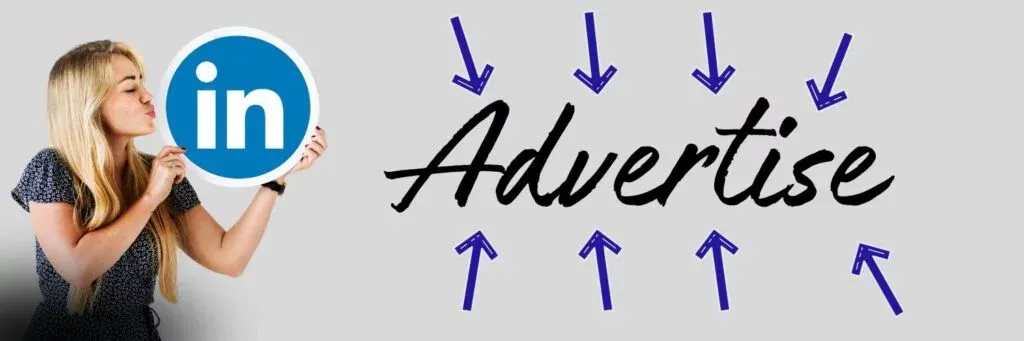
Advertising on LinkedIn can be an effective way to reach a professional audience and promote your business or services. Here’s a step-by-step guide on how to advertise on LinkedIn:
1. Set up a LinkedIn Ad Account
If you don’t have one already, create a LinkedIn Ad Account by visiting the LinkedIn Campaign Manager at https://www.linkedin.com/ad/accounts.
2. Define Your Campaign Objectives
Determine your advertising goals, whether it’s increasing brand awareness, driving website traffic, generating leads, or promoting job openings. Clear objectives will help you choose the right ad format and targeting options.
3. Choose Your Ad Format
LinkedIn gives you different options for how your ads look and work. You can choose from formats like Sponsored Content, Sponsored InMail, Text Ads, and Dynamic Ads. Each format has its unique features and serves different purposes. Select the format that aligns with your campaign goals.
4. Define Your Target Audience
LinkedIn provides powerful targeting options based on professional attributes such as job title, industry, company size, location, skills, etc. Define your target audience based on these criteria to ensure your ads reach the right people.
5. Set Your Campaign Budget and Schedule
Determine your daily or total campaign budget and set the campaign duration. LinkedIn offers different bidding options, including cost per click (CPC) and cost per impression (CPM). You can decide the highest amount you’re willing to pay for your ads.
6. Create Compelling Ad Content
Develop engaging ad content that grabs attention and delivers your message effectively. For Sponsored Content and Sponsored InMail, include eye-catching images or videos and write concise, compelling copy. For Text Ads and Dynamic Ads, focus on concise and impactful headlines and descriptions.
7. Launch Your Campaign
Once your ad content is ready, review your campaign settings, including targeting, budget, and schedule. Double-check all the details to ensure accuracy. Then, click the “Launch Campaign” button to set your ads live.
8. Monitor and Optimize Your Campaign
Regularly monitor the performance of your LinkedIn ads using the Campaign Manager dashboard. Track key metrics such as impressions, clicks, click-through rates (CTR), and conversions. Optimize your campaign by making data-driven adjustments to targeting, ad content, or bidding strategy.
9. A/B Testing
Experiment with different ad variations to identify what works best for your audience. Test different headlines, visuals, or calls to action to optimize your campaign performance further.
10. Track and Measure Results
Use LinkedIn’s built-in analytics tools or integrate with third-party tracking solutions to measure the success of your campaigns. Analyze the data to gain insights, identify trends, and refine your advertising strategy for future campaigns.
How Do LinkedIn Ads Work?

LinkedIn Ads is an advertising platform offered by LinkedIn, a professional social networking platform. LinkedIn Ads helps businesses and marketers connect with the people they want to reach and showcase their products, services, or brand on LinkedIn. Here’s an overview of how LinkedIn Ads work:
1. Campaign Objectives
To start with LinkedIn Ads, you must define your campaign objectives. These objectives include generating leads, increasing website traffic, promoting brand awareness, boosting engagement, or driving video views.
2. Ad Formats
LinkedIn offers various ad formats to suit different campaign goals. These include Sponsored Content (native ads displayed in the LinkedIn feed), Sponsored InMail (personalized messages sent directly to LinkedIn user’s inbox), Text Ads (small ads with a headline, description, and image), and Dynamic Ads (highly personalized ads based on the user’s profile information).
3. Targeting Options
LinkedIn provides powerful targeting options to help you reach your desired audience. You can target based on demographics (such as job title, company size, industry, location, etc.), interests, skills, and company affiliations. You can also use Matched Audiences to retarget website visitors, upload your contact lists, or create lookalike audiences.
4. Bidding and Budgeting
You set your daily or total budget for your LinkedIn Ads campaign. You also specify your bid, the maximum amount you’re willing to pay when someone takes the desired action (e.g., clicks on your ad or views your video). LinkedIn Ads operates on an auction-based system, where advertisers compete for ad placements based on bids and relevance.
5. Ad Creation
You create your ads by crafting compelling headlines, engaging ad copy, and selecting relevant images or videos. The content should align with your campaign goals and resonate with your target audience.
6. Campaign Management
Once your campaign is live, you can monitor its performance through LinkedIn’s Campaign Manager. You can measure things like how many times people see your content, how many times they click on it, how many times they take a desired action, and how much people interact with it. LinkedIn also provides optimization suggestions to improve campaign performance.
7. Ad Placement
Your ads will be displayed to your target audience in various locations across the LinkedIn platform, including the LinkedIn feed, sidebar, and Messaging tab. The exact placement depends on the ad format and the user’s device (desktop or mobile).
8. Ad Auction and Delivery
When a LinkedIn user matches your targeting criteria and visits a page where ads are shown, an ad auction takes place. LinkedIn determines the relevancy of your ads based on factors like bid, targeting, and ad quality. If your ad wins the auction, it is displayed to the user.
9. Performance Monitoring and Optimization
During the campaign, you can watch how well your ads are doing and make changes to improve the outcomes. You can refine your targeting, modify your bids, test different ad variations, and experiment with different campaign strategies.
How To Track LinkedIn Ad Conversions?

To track LinkedIn ad conversions, you can follow these steps:
1. Set Up the LinkedIn Insight Tag
The LinkedIn Insight Tag is a JavaScript code you must install on your website to track conversions. Go to your LinkedIn Campaign Manager and navigate to the “Account Assets” tab. From there, select “Insight Tag” and follow the instructions provided by LinkedIn to install the tag on your website.
2. Define Conversion Goals
Determine the specific actions on your website that you want to track as conversions. For example, it could be a purchase, a form submission, a newsletter sign-up, or any other action that signifies a successful conversion.
3. Set Up Conversion Tracking
Once the Insight Tag is installed, you can set up conversion tracking by creating conversion actions in LinkedIn Campaign Manager. Go to the “Account Assets” tab, select “Conversion Tracking,” and then click on the “+ Create a Conversion” button. Enter the relevant information for your conversion action, such as the name, category, and value.
4. Configure Conversion Tracking Parameters
LinkedIn provides different options for configuring conversion tracking parameters. You can choose between standard or custom events based on your specific conversion goals. Additionally, you can set attribution settings, include or exclude certain web pages, and set a conversion window to determine how long the conversion should be attributed after an ad click.
5. Test and Verify Tracking
After setting up conversion tracking, testing and verifying that it’s working correctly is essential. LinkedIn provides a testing tool within the Campaign Manager that allows you to simulate conversions and check if they are recorded accurately.
6. Monitor Conversions and Optimise Campaigns
Once tracking is in place, monitor the conversions generated from your LinkedIn ads. Use this data to evaluate the performance of your campaigns, optimize your targeting and messaging, and make data-driven decisions to improve your ROI.
How Does LinkedIn Targeting Work?

LinkedIn targeting refers to identifying and reaching specific audiences on the LinkedIn platform for advertising purposes. It allows advertisers to display ads to relevant professionals based on various criteria. Here’s an overview of how LinkedIn targeting works:
1. Ad Campaign Setup
To start, advertisers create an advertising campaign on LinkedIn’s advertising platform, Campaign Manager. They define campaign objectives, budget, duration, and ad format.
2. Audience Selection
Advertisers then choose their target audience based on several criteria, including:
a. Demographics
Advertisers can select specific attributes such as location, language, age, gender, and company size to narrow the audience.
b. Job-Related Information
LinkedIn provides extensive job-related targeting options. Advertisers can target based on job title, function, seniority, industry, company name, etc. This helps reach professionals in specific roles or industries.
c. Education and Skills
Advertisers can target individuals based on their educational background and skills. This can be useful when seeking professionals with specific qualifications or expertise.
d. Interests and Groups
LinkedIn allows advertisers to target users based on their interests, the groups they belong to, and the content they engage with on the platform. This helps identify individuals with specific professional interests or affiliations.
e. Retargeting
Advertisers can also retarget users who have previously interacted with their website or LinkedIn content. This feature enables reaching individuals who have already shown interest in the advertiser’s brand or offerings.
3. Campaign Optimization
After selecting the target audience, advertisers can further optimize their campaign settings. They can set bid types, define daily or total budgets, select ad placements, and schedule ad delivery.
4. Ad Delivery
LinkedIn delivers the ads to the target audience based on the criteria. Advertisements can appear in various formats, such as sponsored content within the LinkedIn feed, display ads on the sidebar, or sponsored InMail messages.
5. Monitoring and Analysis
Throughout the campaign, advertisers can monitor the performance of their ads through LinkedIn’s Campaign Manager. They can see numbers like how many people saw something, how many clicked on it, how much they interacted with it, how many turned into customers, and how much each result cost. These insights allow advertisers to refine their targeting, adjust bids, or modify the campaign as needed.
6. Types of Linkedin ADS
LinkedIn provides various ads that help businesses reach the right people they want to connect with and accomplish their marketing objectives. Here are some of the most common types of LinkedIn ads:
7. Sponsored Content
These ads appear directly in users’ LinkedIn feeds and resemble regular posts. They can include text, images, and videos. Sponsored content allows you to promote articles, videos, company updates, and other content to a targeted audience.
8. Sponsored InMail
Sponsored InMail allows you to send personalized messages directly to the LinkedIn inbox of your target audience. These messages can include text, images, and call-to-action buttons. Sponsored InMail is useful for engaging with users and delivering targeted content or promotional offers.
9. Text Ads
Text ads on LinkedIn show up in the right-hand column of the website when you use it on a computer. These ads mainly consist of written words, rather than images or videos. They contain a headline, a brief description, and a small (optional) image. Text ads are cost-effective for generating leads or driving traffic to your website.
10. Dynamic Ads
Dynamic ads are highly personalized and include the user’s profile picture, name, and job title. They are displayed prominently on the right side of the LinkedIn desktop interface. Dynamic ads effectively build brand awareness, drive event registrations, or increase job applications.
11. Display Ads
Display ads are eye-catching and have lots of pictures, videos, and interactive things in them. They are shown on various sections of LinkedIn, such as the homepage, profile pages, and search results. Display ads help increase brand visibility and generate leads.
12. Job Ads
LinkedIn is widely used for recruiting purposes, and job ads are a popular advertising option on the platform. You can make and advertise job postings to focus on certain job seekers who have specific skills, experience, and other qualifications.
13. Lead Gen Forms
LinkedIn’s Lead Gen Forms allow advertisers to collect leads directly within the platform without users needing to leave LinkedIn. When users click on your ad, a pre-filled form with their LinkedIn profile information appears, making it easier to submit their details.
LinkedIn Ads Best Practices

When running LinkedIn ads, you can follow several best practices to maximize their effectiveness and achieve your advertising goals. Here are some LinkedIn ads best practices:
1. Clearly Define Your Campaign Objectives
Decide what you want to achieve with your LinkedIn ads. It could be making more people aware of your brand, getting more people to visit your website, getting more potential customers, or promoting certain products or services.
2. Understand Your Target Audience
Develop a deep understanding of your target audience on LinkedIn. Consider factors like job titles, industries, company size, seniority level, and professional interests. This knowledge will help you create more relevant and targeted ad campaigns.
3. Use Compelling Visuals
LinkedIn is a professional network, but that doesn’t mean your ads must be boring. Incorporate visually appealing images or videos that grab attention and resonate with your target audience. High-quality and relevant visuals can significantly increase engagement.
4. Craft Compelling Ad Copy
Write clear, concise, and compelling ad copy that communicates the value proposition of your offering. Highlight key benefits, use strong calls to action, and tailor your messaging to resonate with LinkedIn’s professional audience.
5. Leverage Audience Targeting Options
LinkedIn offers robust targeting options to reach specific segments of professionals. Utilise features like job title targeting, company targeting, industry targeting, and interest-based targeting to ensure the right people see your ads.
6. Test Multiple Ad Formats
LinkedIn offers various formats, including sponsored content, sponsored InMail, dynamic ads, and text ads. Try out different styles of ads to see which ones connect better with your audience and give you the outcomes you want.
7. Optimise for Mobile
LinkedIn has a large user base, so make sure your ads are optimized for mobile devices. Ensure that your visuals, ad copy, and landing pages are mobile-friendly and provide a seamless experience for mobile users.
8. Implement Conversion Tracking
Create a way to track how well your LinkedIn ads are working on your website, so you can see if they are successful or not. This will help you understand the effectiveness of your ads, optimize your targeting and bidding strategies, and make data-driven decisions.
9. Monitor and Optimize Performance
Regularly monitor the performance of your LinkedIn ads and make data-driven optimizations. Analyse metrics like click-through rates (CTRs), conversion rates, engagement rates, and cost per conversion. Make adjustments to your targeting, creative elements, and bidding strategy based on the insights gained.
10. A/B Test Your Ads
Compare different versions of your ads to see which ones work better through A/B testing. Test different headlines, images, calls-to-action, and targeting options to identify the most effective combinations. Continuously iterate and refine your ad campaigns based on the results.
LinkedIn Advertising Costs

The cost of advertising on LinkedIn can vary depending on various factors, such as your target audience, campaign objectives, ad format, bidding strategy, and competition. Here are some key points to consider when it comes to LinkedIn advertising costs:
1. Ad Formats
LinkedIn offers various ad formats, including Sponsored Content, Sponsored email, Text Ads, and Dynamic Ads. Each format may have different pricing options.
2. Bidding Options
LinkedIn uses a bidding system where advertisers can choose between cost-per-click (CPC) or cost-per-impression (CPM) bidding. The bidding strategy you select will impact your overall costs.
3. Targeting and Audience
LinkedIn provides powerful targeting options to reach specific professional audiences. The more specific your targeting criteria, the higher the potential cost.
4. Competition
The competitiveness of your industry or target audience can impact the cost of advertising on LinkedIn. If multiple advertisers are targeting the same audience, it can drive up costs.
5. Ad Campaign Budget
You have control over your daily or campaign-level budget. Setting a higher budget will allow you to reach more people but can increase your costs accordingly.
6. Ad Performance
The relevance and engagement of your ads can influence your costs. LinkedIn rewards ads with higher engagement rates by providing better visibility at a lower cost.
Use LinkedIn’s Content Suggestions

Here are a few suggestions:
1. Share Industry Insights
Write posts sharing your expertise or insights about your industry. This can include trends, best practices, or thought-provoking ideas that can spark conversations.
2. Ask Thought-Provoking Questions
Pose questions related to your field that can generate discussions and encourage others to share their opinions or experiences.
3. Share Success Stories
Highlight success stories from your professional experience or those of your colleagues, showcasing achievements and lessons learned.
4. Post Relevant Articles or Blog Posts
Share informative articles or posts related to your industry or expertise. Add a brief comment to summarise or provide your perspective on the content.
5. Provide Tips and Advice
Offer practical tips, advice, or strategies to help others professionally or address common challenges in your field.
6. Share Industry News
Stay updated with the latest news in your industry and share relevant articles or updates, providing your insights or asking others for their opinions.
7. Celebrate Milestones
Acknowledge personal or professional milestones, such as work anniversaries, certifications, or project completions, for yourself and your connections.
8. Use Visuals
Make your content more interesting and get more people interested by adding eye-catching pictures, infographics, or videos. This will make your content look better and get more people to interact with it.
5 LinkedIn Advertising Examples to Inspire You

Certainly! Here are five LinkedIn advertising examples to inspire you:
1. Sponsored Content
LinkedIn’s Sponsored Content allows you to promote your company’s updates, articles, or other content to a targeted audience. For example, you could create a sponsored post showcasing a recent blog post or a whitepaper your company has published. Ensure to include compelling visuals and a clear call to action to engage viewers.
2. Video Ads
LinkedIn video ads effectively capture attention and deliver your message in a more engaging format. You can create short videos highlighting your products, services, or company culture. Consider using customer testimonials or storytelling techniques to make your videos more relatable and memorable.
3. Lead Generation Forms
LinkedIn offers Lead Gen Forms, which allow you to collect valuable information from interested prospects directly on the platform. You can create ads that lead users to a form where they can submit their contact details in exchange for a resource, such as an e-book or webinar registration. These forms make it easier for users to express interest, increasing conversion rates.
4. Dynamic Ads
Dynamic Ads on LinkedIn provide personalized and highly targeted ads tailored to each viewer’s profile information, such as their job title, company, or industry. You can customize these ads to include the viewer’s name, profile picture, or company logo, making them more relevant and attention-grabbing.
5. Sponsored InMail
Sponsored InMail allows you to send personalized messages directly to LinkedIn members’ inboxes. These messages can include targeted content, event invitations, or promotional offers. Craft compelling and personalized messages that resonate with your audience, and ensure that the call-to-action is clear and enticing.
Try Out LinkedIn Advertising for Yourself and See How It Works.

Sure! Let’s go for a test drive with LinkedIn advertising. LinkedIn is a strong tool for connecting with professionals and reaching specific people to promote your business or products. Here’s a step-by-step guide to getting started:
1. Define Your Advertising Goals
Determine what you want to achieve with your LinkedIn advertising campaign. Do you want more people to know about your brand, find potential customers, get more visitors to your website, or showcase a particular product or service?
2. Create a LinkedIn Advertising Account
If you don’t have one already, sign up for a LinkedIn advertising account. You can access the LinkedIn Campaign Manager, the platform’s ad management tool, by visiting the LinkedIn Marketing Solutions website.
3. Set Up Your Campaign
In the LinkedIn Campaign Manager, click “Create Campaign” to start setting up your advertising campaign. Choose an objective that aligns with your goals, such as brand awareness, website visits, engagement, video views, lead generation, or job applicants.
4. Define Your Target Audience
LinkedIn offers robust targeting options based on various criteria, including job title, industry, company size, location, education, skills, etc. Define your ideal audience by selecting the relevant targeting options that match your campaign objectives.
5. Choose Your Ad Format
LinkedIn provides different ad formats to choose from, including sponsored content (native ads in the LinkedIn feed), message ads (direct messages to LinkedIn members), dynamic ads (personalized ads with member profile data), text ads (simple text-based ads), and video ads. Select the format that best suits your campaign goals.
6. Set Your Budget and Bidding Strategy
Determine your advertising budget and bidding strategy. You have three options to pick from for message ads: cost per click (CPC), cost per impression (CPM), or cost per send (CPS). Set your daily or total campaign budget accordingly.
7. Create Compelling Ad Content
Create interesting and convincing ad content that connects with the people you want to reach. Each ad format has specific requirements and limitations, so follow LinkedIn’s guidelines. Use attention-grabbing headlines, compelling visuals, and clear calls to action to maximize your ad’s effectiveness.
8. Track and Optimise
Monitor your ads’ performance using the Campaign Manager’s analytics dashboard once your ads are live. Keep an eye on key metrics such as impressions, clicks, click-through rates (CTR), conversions, and return on investment (ROI). Adjust your targeting, ad creative, or bidding strategy to optimize your campaign’s performance.
9. Experiment and Iterate
LinkedIn advertising provides opportunities to test different ad variations, audiences, and strategies. Experiment with A/B testing to identify the best-performing elements and iterate accordingly.
10. Monitor Results and Adjust
Continuously monitor the performance of your LinkedIn advertising campaigns and make data-driven adjustments as necessary. Regularly review your analytics, track conversions, and refine your targeting to improve your results.
If You’re In B2B, You Should Be Using LinkedIn Ads

LinkedIn Ads can be an effective advertising platform for businesses in the B2B (Business-to-Business) sector. LinkedIn offers unique targeting capabilities as a professional networking platform and a vast user base of professionals and decision-makers.
Here are some reasons why B2B businesses should consider using LinkedIn Ads:
1. Targeted Audience
LinkedIn provides advanced targeting options based on job titles, industries, company size, seniority, and other professional attributes. This helps you reach the exact group of people that matches your B2B marketing goals.
2. Professional Context
LinkedIn is a platform where professionals engage with industry-related content and discussions. It offers a contextually relevant environment for B2B advertising, making it more likely to capture the attention of professionals interested in business-related topics.
3. Lead Generation
LinkedIn Ads can be effective for lead-generation campaigns. You can use lead generation forms directly within the ad units, allowing users to submit their contact information without leaving LinkedIn. This streamlined process can result in higher conversion rates and quality leads.
4. Brand Awareness
LinkedIn has a wide reach among professionals, making it an ideal platform to increase brand visibility and awareness in the B2B. Sponsored Content and Display Ads can promote thought leadership content, case studies, product launches, and other relevant updates.
5. Remarketing Opportunities
LinkedIn offers a remarketing feature called Matched Audiences, which allows you to retarget website visitors, upload email lists, or target specific LinkedIn users. This can be valuable for nurturing prospects and staying top-of-mind with potential customers.
6. Account-Based Marketing (ABM)
With LinkedIn’s account targeting options, businesses can concentrate their ads on particular companies or organizations. This is particularly advantageous for B2B companies with a defined list of target accounts for their sales and marketing strategies.
7. Analytics and Reporting
LinkedIn offers strong tools and features to help you keep track of how well your campaigns are doing. You can monitor metrics such as impressions, clicks, conversions, and engagement rates to evaluate the effectiveness of your advertising efforts and make data-driven optimizations.
Conclusion
In conclusion, LinkedIn’s network is an invaluable tool for accelerating your professional growth. With its vast user base of professionals from various industries and backgrounds, LinkedIn provides a unique platform for networking, learning, and career advancement.
By actively engaging with the community, building meaningful connections, and sharing valuable content, you can enhance your visibility, establish credibility, and open doors to exciting opportunities.
LinkedIn offers a comprehensive suite of features and resources to support your professional journey, whether you are seeking new job prospects, expanding your knowledge through industry insights, or simply connecting with like-minded professionals.
So, harness the power of LinkedIn’s network and unlock the possibilities that await you in the ever-evolving world of work.
Table of contents
- Why your startup should seek funding
- Do startups have difficulties raising money?
- At what stage can your business seek funding?
- The different investment options for startups
- Do startups have difficulties raising money?







.png)