SEO Basics: How to Do SEO for Beginners
April 9, 2025
Start with this easy-to-follow SEO guide and learn the basics that will help you create a strategy to grow your website’s traffic. With practical tips and clear explanations, you’ll be equipped to improve your site’s visibility and attract more visitors.
What is SEO?

SEO (Search Engine Optimization) improves your website’s visibility on search engines like Google, Bing, and Yahoo. The goal is to rank higher in search results so more people visit your site.
It involves optimizing on-page elements (content and keywords) and off-page activities (like building backlinks).
For example, if you own an online store selling fitness equipment, SEO helps your site appear when users search for terms like “buy home gym equipment” on Google. Improving your SEO can attract more relevant traffic and grow your business.
Why is SEO Important?
SEO is important for the success of your online presence. It makes your website stand out, increases traffic, and builds a reputation.
Whether you run a small business or own a large online store, SEO guarantees you are visible to the right audience at the right time.
1. Visibility and Rankings
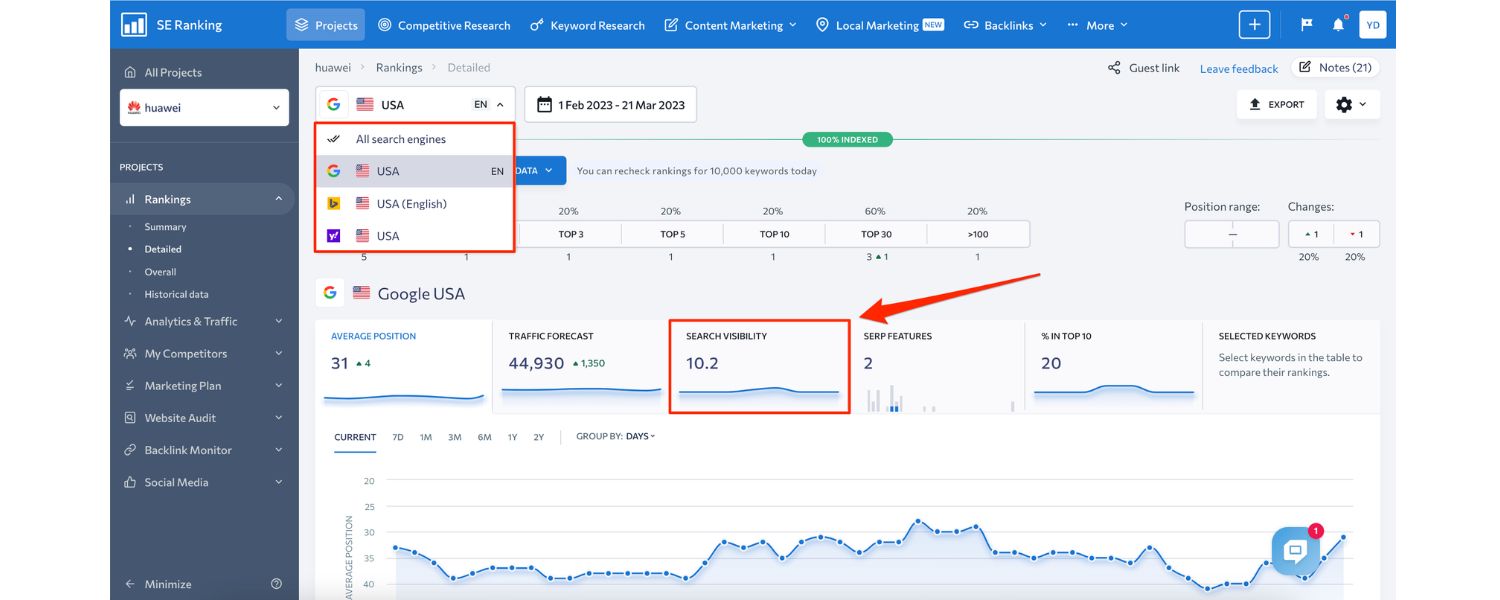
When you optimize your site for SEO, you improve its chances of appearing higher on search engine results pages (SERPs).
The higher your website ranks, the more visible you become to potential customers.
For instance, if you sell custom T-shirts, SEO can help your site rank for terms like “best custom T-shirts online,” making it easier for people to find you.
Without SEO, even the best products might stay hidden.
2. Web Traffic

With better visibility comes increased web traffic. More people visiting your site means more opportunities to convert them into customers or subscribers.
SEO helps attract organic (unpaid) traffic, which is valuable in the long run.
Imagine your website ranking on the first page for keywords relevant to your business, you’ll likely see a steady stream of visitors without paying for ads.
3. Trust and Credibility
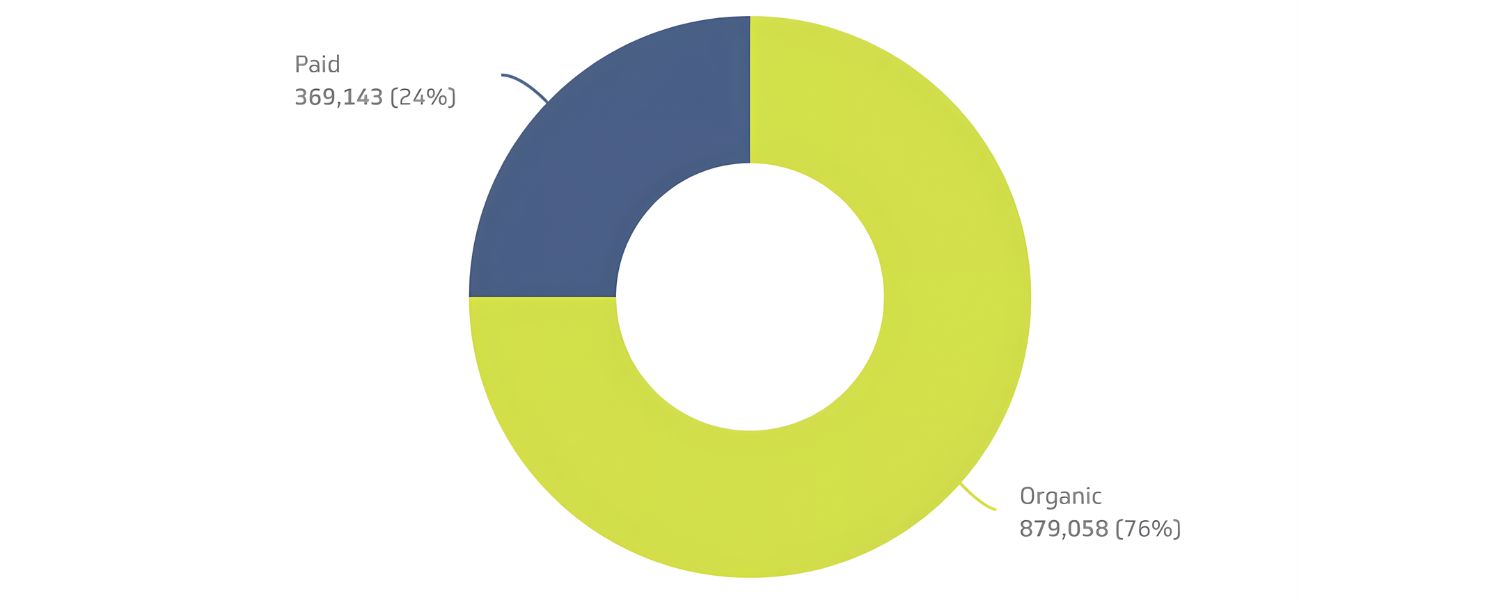
Online visitors rely on search engines to get the best results. Users will perceive you as an authority in your sector if your website ranks high.
By providing high-quality content and a well-optimized website, you can earn the trust of search engines and your target audience.
Earning Google’s stamp of approval, which says, “This site is worth visiting,” is like achieving high success.
4. User Experience
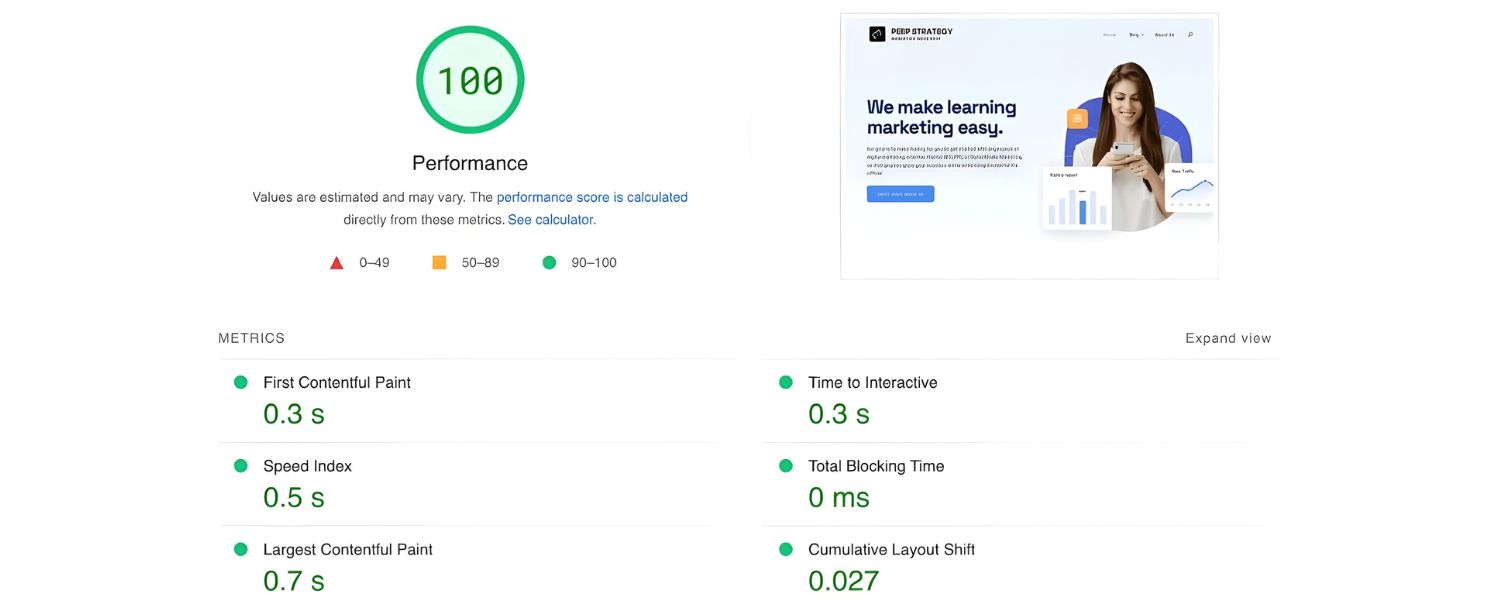
SEO is not just about keywords; it also focuses on the user experience when they visit your site.
A fast-loading, easy-to-navigate site improves your ranking and ensures users stay longer.
A good user experience makes visitors comfortable, translating into higher conversion rates. People are more likely to return if your site is easy to use.
How Do Search Engines Work?
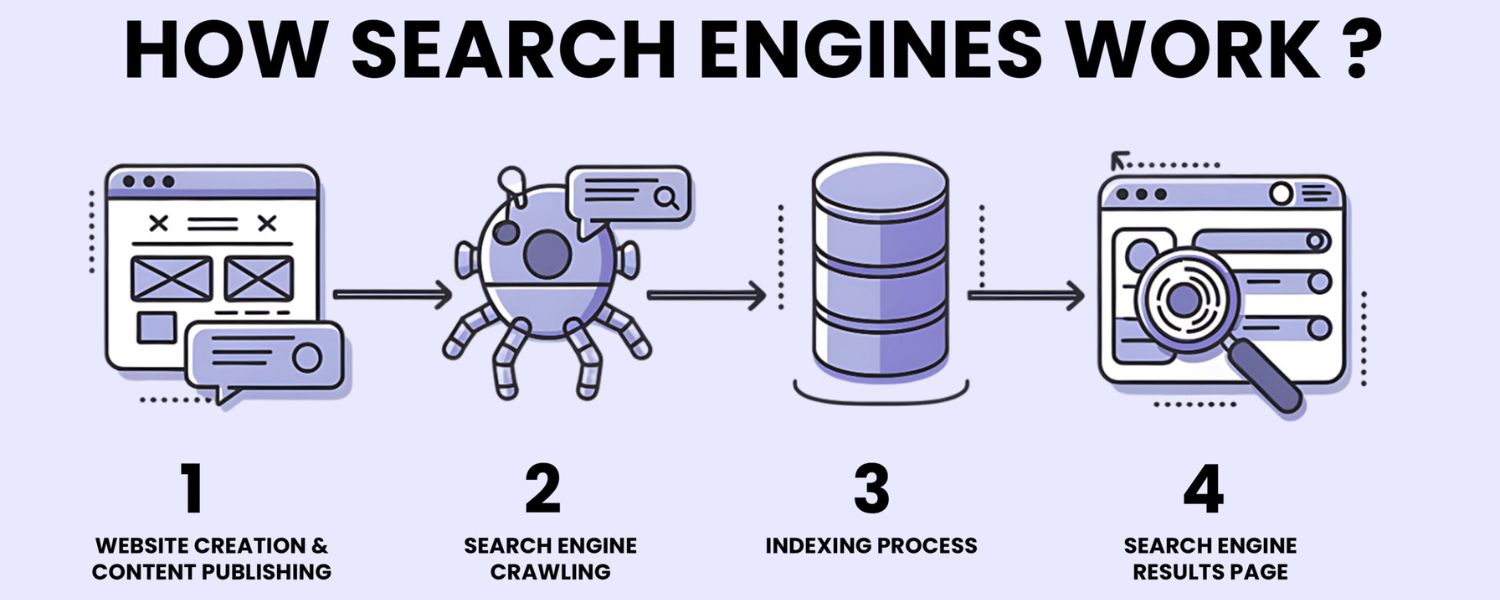
If you’re new to SEO, understanding how search engines function is the first step toward optimizing your website. Google and other search engines implement a crawling, indexing, and ranking process that helps consumers find the most relevant websites.
Let’s break it down so you can see how every action impacts your web visibility.
1. Crawl
Imagine search engines as curious spiders crawling through the web to discover your website. They follow links from one page to another, collecting data on every page they visit.
These bots follow links from one page to another, collecting data on every page they visit.
Example: Search bots will crawl your fitness store’s product pages, such as “adjustable dumbbells,” to understand what you’re selling.
Tips:
- Make sure your website has internal links for crawlers to follow.
- Use a clean URL structure for easier crawling.
- Avoid blocking essential pages in your robots.txt file.
2. Index
Once the search engine bots have ‘read’ your site, they save all the information found in a database known as the ‘index.’ Think of it as a huge library where all website data is organized and saved for future use.
For example, Google stores your pages, such as your “buy kettlebells” product page, to show when users look for them.
Tips:
- Submit your sitemap to search engines to ensure faster indexing.
- Regularly update your content to keep it fresh and indexed.
- Monitor and fix any crawl errors using tools like Google Search Console.
3. Ranking
Ranking is the final step. After crawling and indexing, search engines determine the order in which your pages appear in search results. The higher your page ranks, the more likely people will click on it.
Search engines use algorithms to determine rankings that consider various factors, such as relevance, page load speed, and quality of content.
Tips:
- Focus on high-quality content that answers user queries.
- Improve your website’s speed for better ranking.
- Build backlinks from trusted sites to boost authority.
On-Page SEO (What Happens on Your Site)
On-page SEO is all about optimizing the content and structure of your website to help search engines understand what your site is about.
This increases your chances of ranking for relevant search queries.
1. Find the Right Keywords
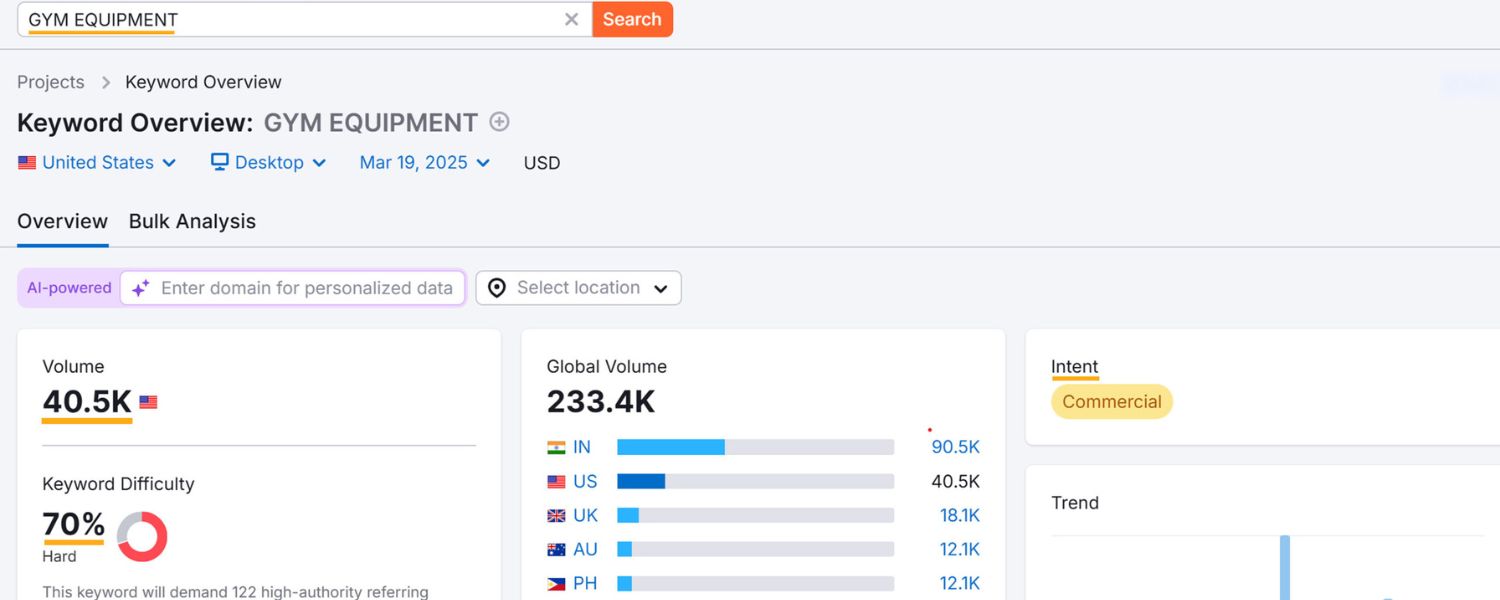
Choosing the right keywords ensures your website pages appear for the right searches.
If you own an online fitness equipment store, focus on keywords related to the products you sell.
Here are the factors to consider when selecting the best keywords:
A. Volume: Keyword volume is the number of times a keyword is searched each month. Higher volume means more people are searching for it, which can bring more traffic to your site.
B. KD: Keyword difficulty tells you how competitive a keyword is. The higher the KD, the harder it will be to rank for that keyword.
C. Intent– Search intent is all about understanding what users want when they search. Are they looking to buy, or are they just looking for information?
2. Create Content That Rocks

Creating high-quality content is key to ranking well in search engines. Your content should be valuable, engaging, and relevant to your target audience.
Search engines will reward you with better rankings when your content answers user questions and meets their needs.
A. Here are a few tips to help you create content that stands out:
B. Use relevant keywords naturally in your content.
C. Write clear, concise, and engaging headlines.
D. Focus on solving your audience’s problems.
E. Include high-quality images and videos for engagement.
F. Structure content with headings and subheadings for readability.
G. Update old content to keep it fresh and relevant.
H. Write for your audience, not just search engines.
I. Use internal linking to connect relevant pages.
J. Optimize for mobile users to reach more people.
K. Focus on user intent to make content relevant.
3. Optimize HTML Basics
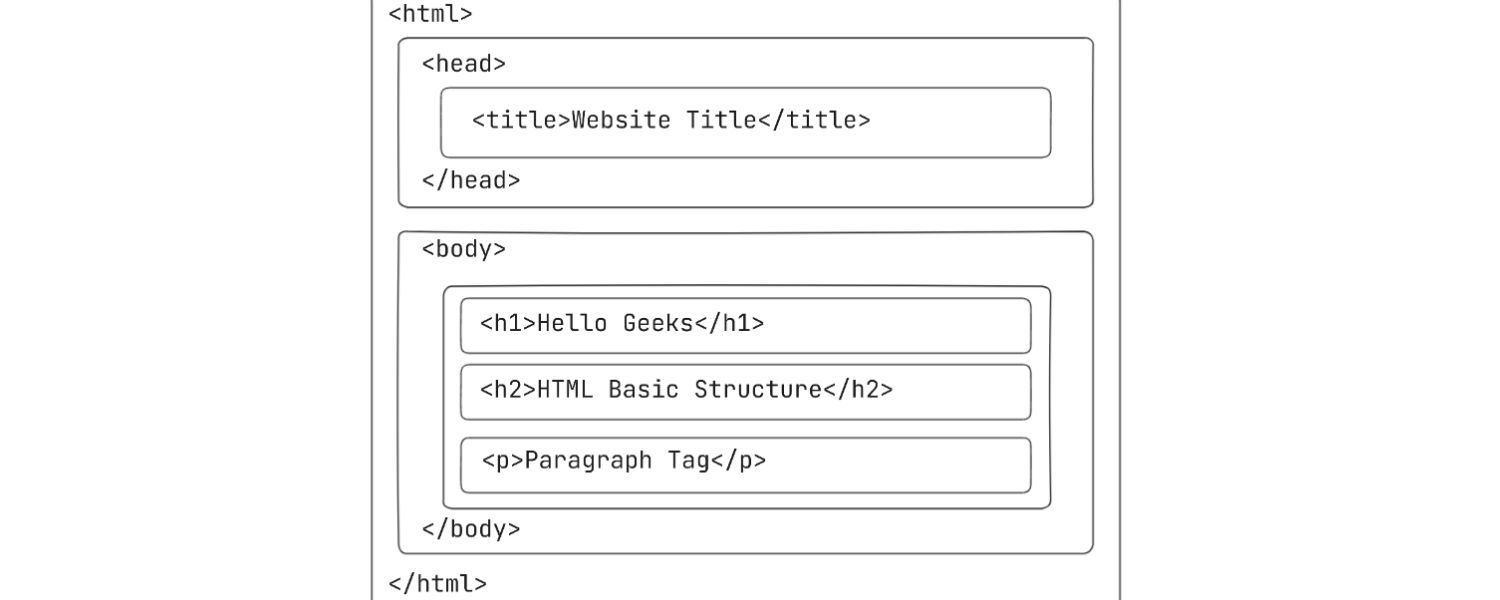
Optimizing the HTML elements on your site is crucial for SEO. These elements help search engines understand your content and ensure users can easily find what they want.
Review the most important elements you should optimize on your fitness equipment store’s website.
A. Title tag
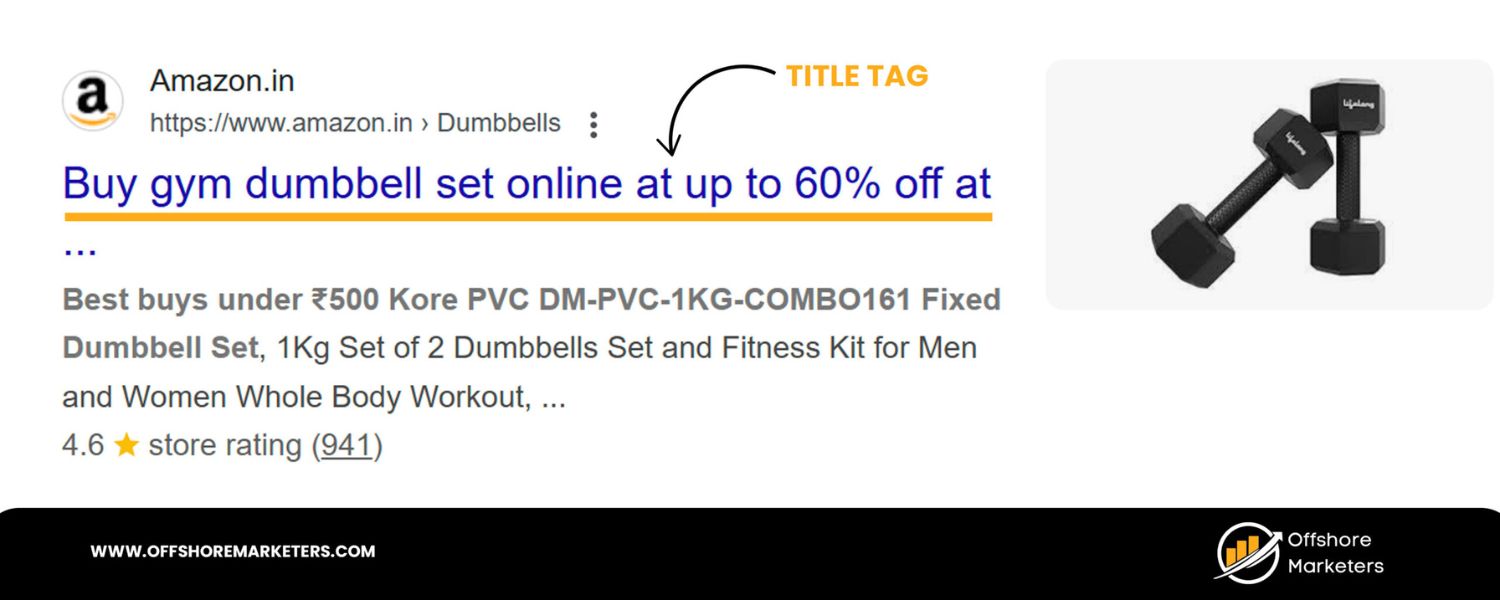
The title tag is the first thing search engines and users see when they find your page. It should be clear, descriptive, and include your primary keyword.
Example: If you sell resistance bands, a title like “Buy Premium Resistance Bands Online, [Your Store Name]” tells search engines and users precisely what your page is about.
Tips for Help:
A. Keep it under 60 characters to avoid truncation in search results.
B. Include the main keyword near the start for better relevance.
B. Meta description
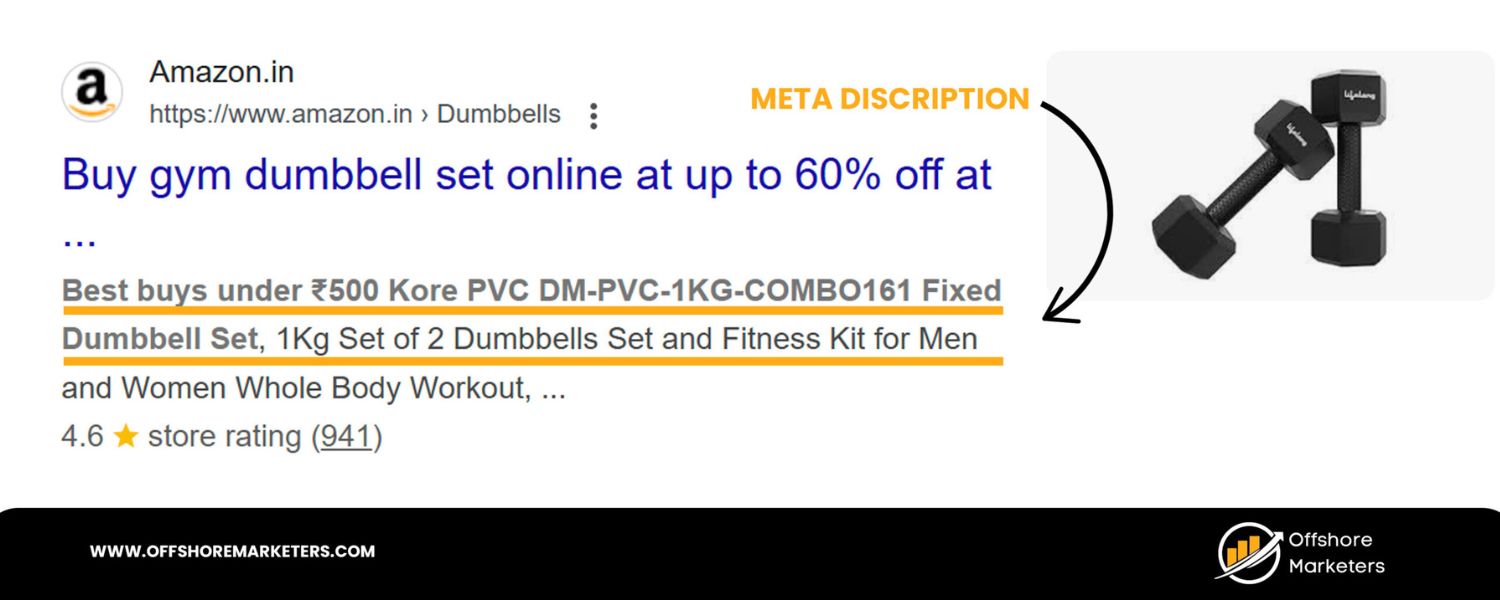
The meta description is a summary that appears under the title in search results. While it doesn’t directly affect rankings, it can influence whether users click on your page.
Example: A good meta description for a page selling dumbbells could be, “Shop the best dumbbells for home use. Affordable prices, fast shipping, and high-quality products.”
Tips for Help:
A. Keep it under 160 characters for optimal display.
B. Use action words to encourage clicks, like “Shop” or “Buy now.”
C. H1, H2, H3 tags

H1, H2, and H3 tags are essential for organizing content and improving SEO. The H1 tag should be used for the page’s main title, and your primary keyword should be included.
Example: On your fitness store homepage, use an H1 like “Shop Premium Dumbbells and Fitness Equipment Online.” H2 tags are for section headings and should support the H1, focusing on secondary keywords.
Example: For a product page, use an H2 like “Best Adjustable Dumbbells for Home Workouts.” H3 tags are for sub-sections under H2, breaking down content further.
Example: Under “Best Adjustable Dumbbells,” you might use an H3 like “Ergonomic Design for Comfort.”
Tips for Help:
A. Use only one H1 per page and focus on your primary keyword.
B. Include keyword variations in H2 and H3 tags for better SEO.
C. Ensure all headings are descriptive and relevant to the content.
D. Image alt text

Search engines can’t “see” images like humans do, so they rely on alt text to understand what an image is about. This helps your content rank for image searches and boosts SEO.
Example: For a product image of dumbbells, use alt text like “Set of adjustable dumbbells for home gym use.”
Tips for Help:
A. Be descriptive and include keywords.
C. Avoid keyword stuffing; keep it natural and helpful.
E. Slug

The slug is the URL part that comes after your domain name. It should be short and clear and include the main keyword for that page.
Example: Instead of a URL like “yourstore.com/page12345,” use “yourstore.com/resistance-bands.”
Tips for Help:
A. Keep the slug short and avoid special characters.
B. Use hyphens to separate words (e.g., “fitness-equipment”).
F. Internal & External Linking
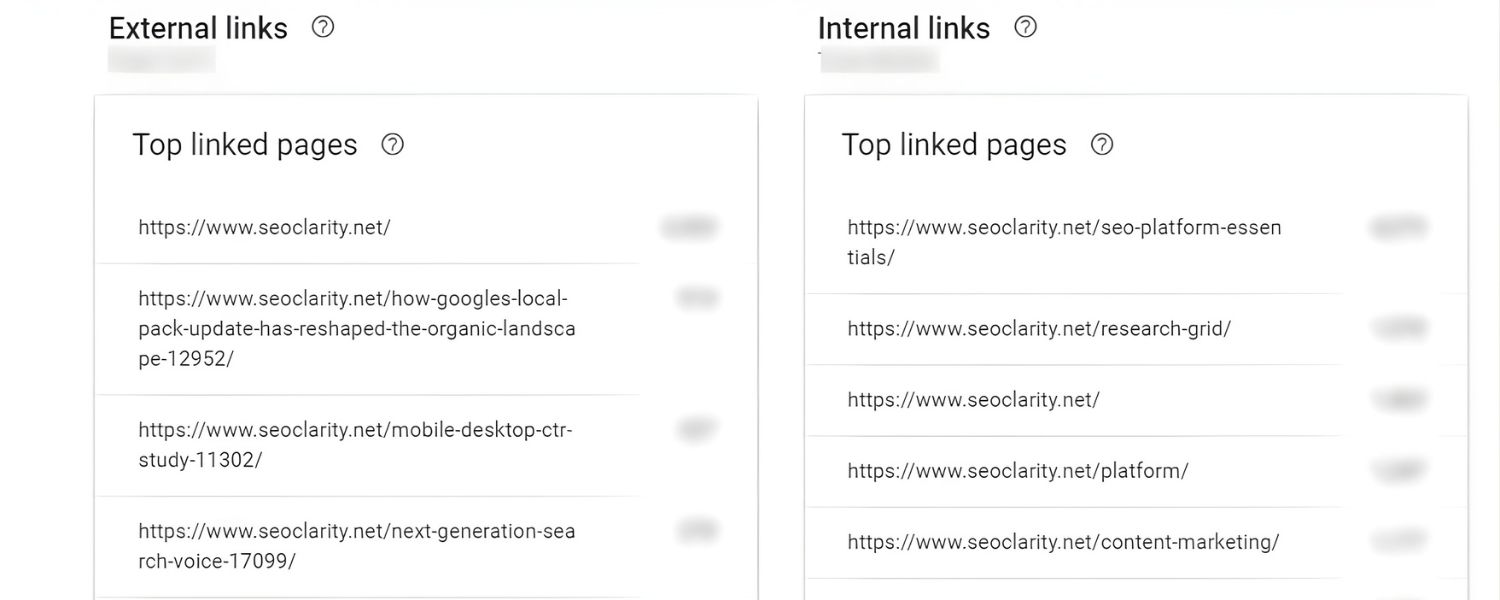
Internal linking connects pages on your website, while external linking directs users to other websites. Both types of links help improve your SEO.
Example: Link to other fitness products, like “Shop our Dumbbells Collection,” from your resistance bands page.
You could link to credible fitness blogs for additional information for external linking.
Tips for Help:
A. Use descriptive anchor text for your links.
B. Ensure your external links go to high-quality, relevant sites.
G. Schema
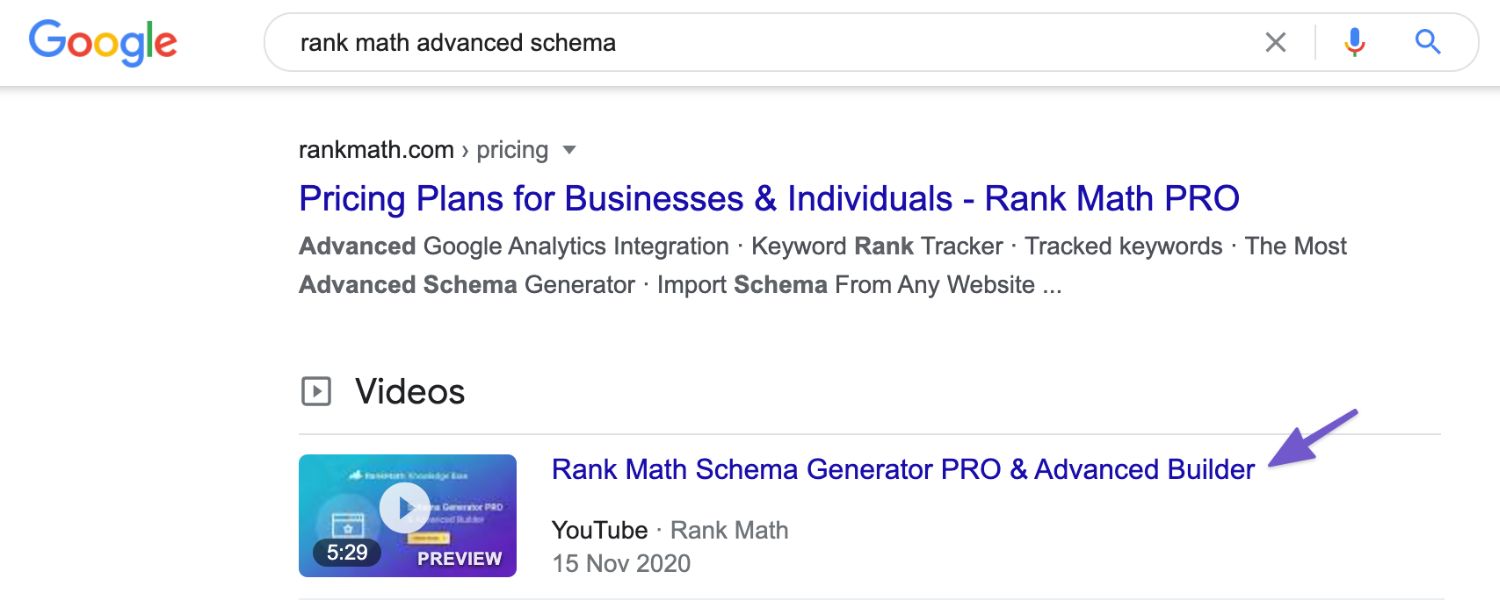
Schema Markup is a type of code that you add to your website to help search engines understand your content better. It doesn’t directly affect your rankings, but it can enhance your appearance in search results, making your listings more appealing to users.
For example, a product listing might show the price and customer rating beneath the page title in search results.
Tips for Help:
A. Use schema for products, reviews, events, and FAQs to enhance your listings.
B. Tools like Google’s Structured Data Markup Helper can help you add schema easily.
Off-Page SEO (Building Your Site’s Reputation)
Off-page SEO refers to actions you take outside your website to improve its authority and reputation.
These strategies help search engines trust your site and can improve your rankings.
1. Get Backlinks
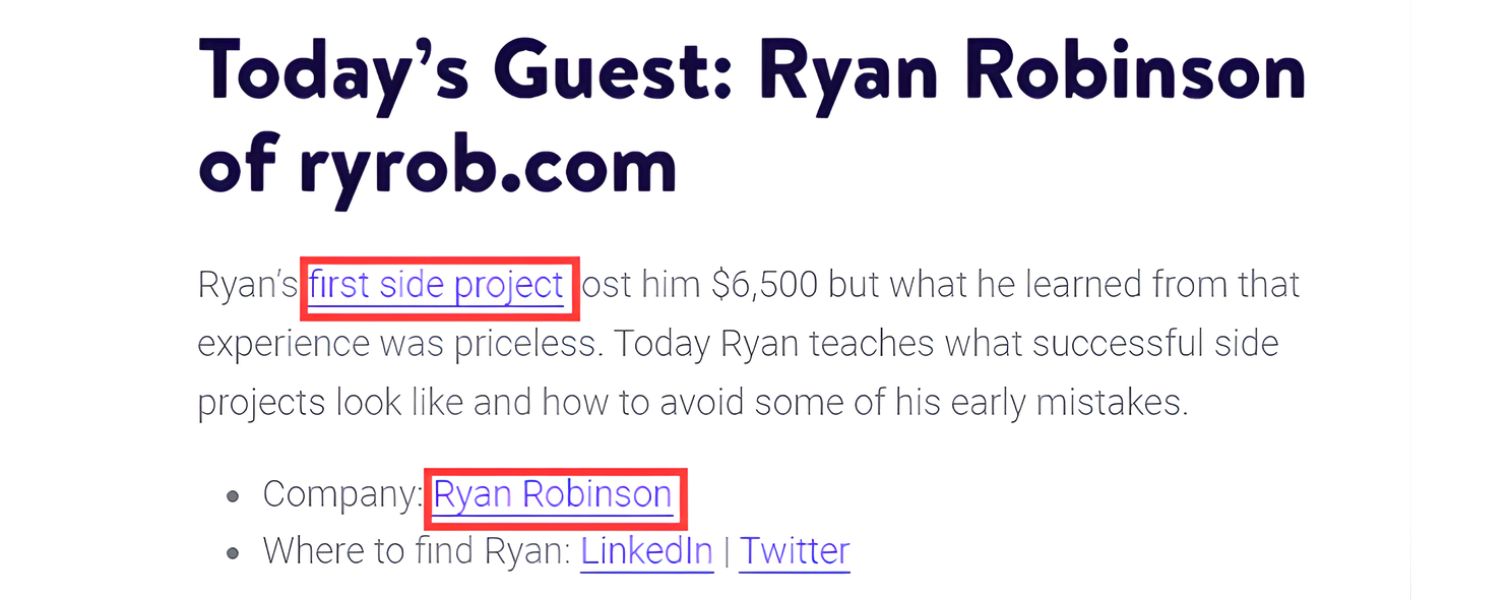
Backlinks are links from other websites to your site. They act as votes of confidence, telling search engines your content is valuable.
Example: If a popular fitness blog links to your fitness equipment store, it helps build trust with search engines and improves rankings.
Tips for Help:
A. Focus on quality, not quantity.
B. A link from a high-authority site is more valuable.
C. Reach out to related blogs or websites for backlink opportunities.
2. Guest Blogging
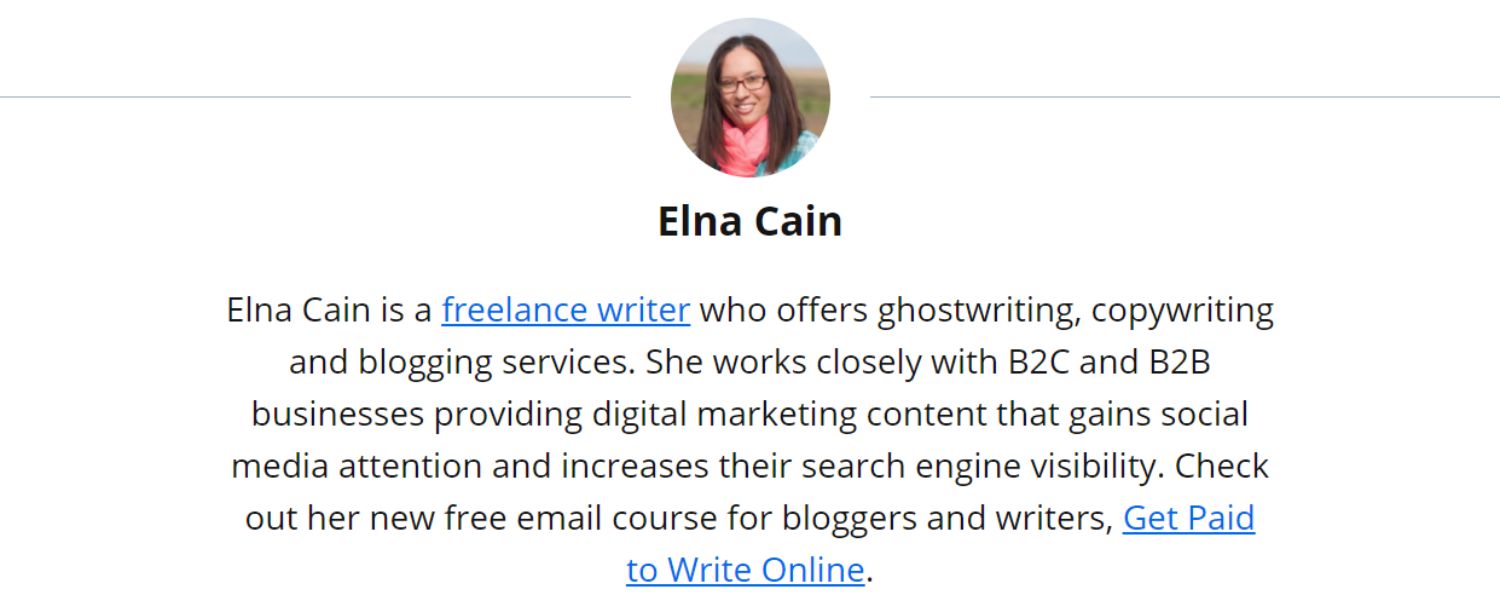
Guest blogging is when you write content for other websites in exchange for a backlink to your site. This not only helps build backlinks but also drives traffic to your site.
Master Technical SEO (The Behind-the-Scenes Stuff)
Technical SEO focuses on the backend aspects of your website that help search engines crawl, index, and rank your pages correctly.
It’s like ensuring your fitness equipment store’s website is in tip-top shape behind the scenes.
Let’s break down some key technical SEO steps.
1. Setup robots.txt
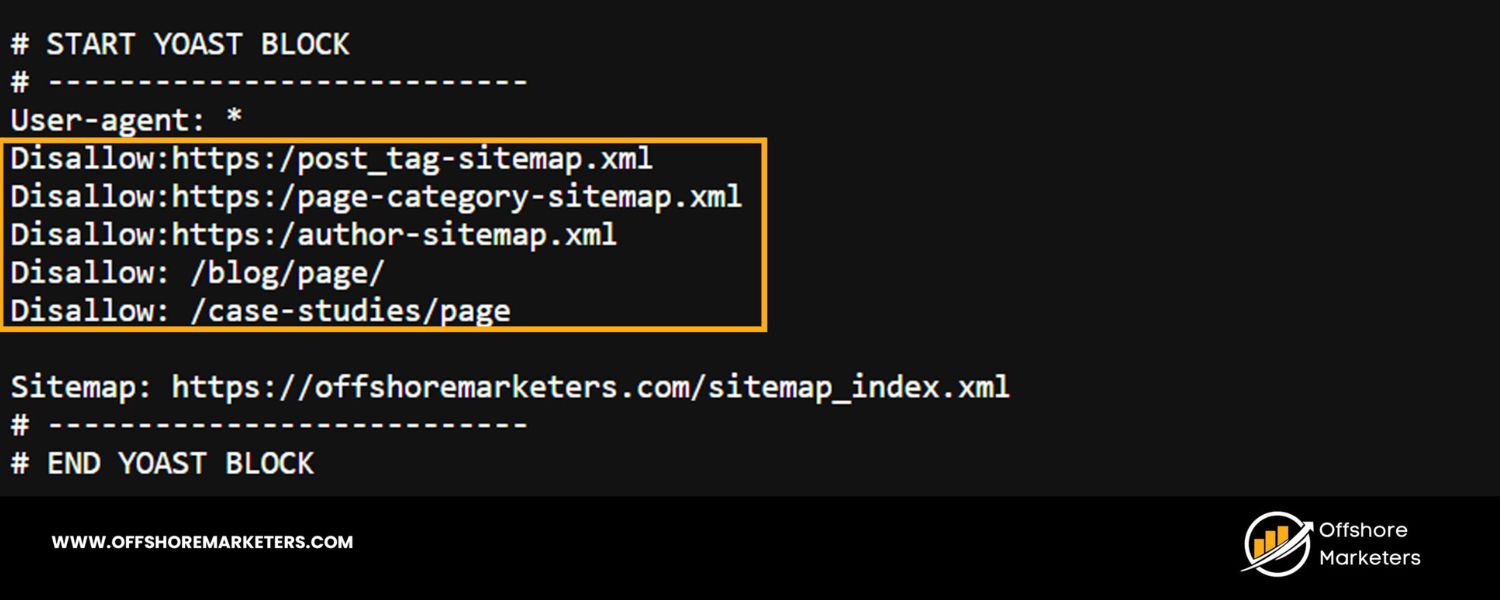
The robots.txt file tells search engines which pages they can and can’t crawl on your site. It’s like permitting search engines to look at specific sections of your site.
Example: If you have a “thank you” page after a purchase, you may not want search engines to index it. The robots.txt file can block this page.
Tips for Help:
A. Don’t block essential pages like your product pages.
B. Keep it simple, only block what’s necessary.
2. Setup Sitemap
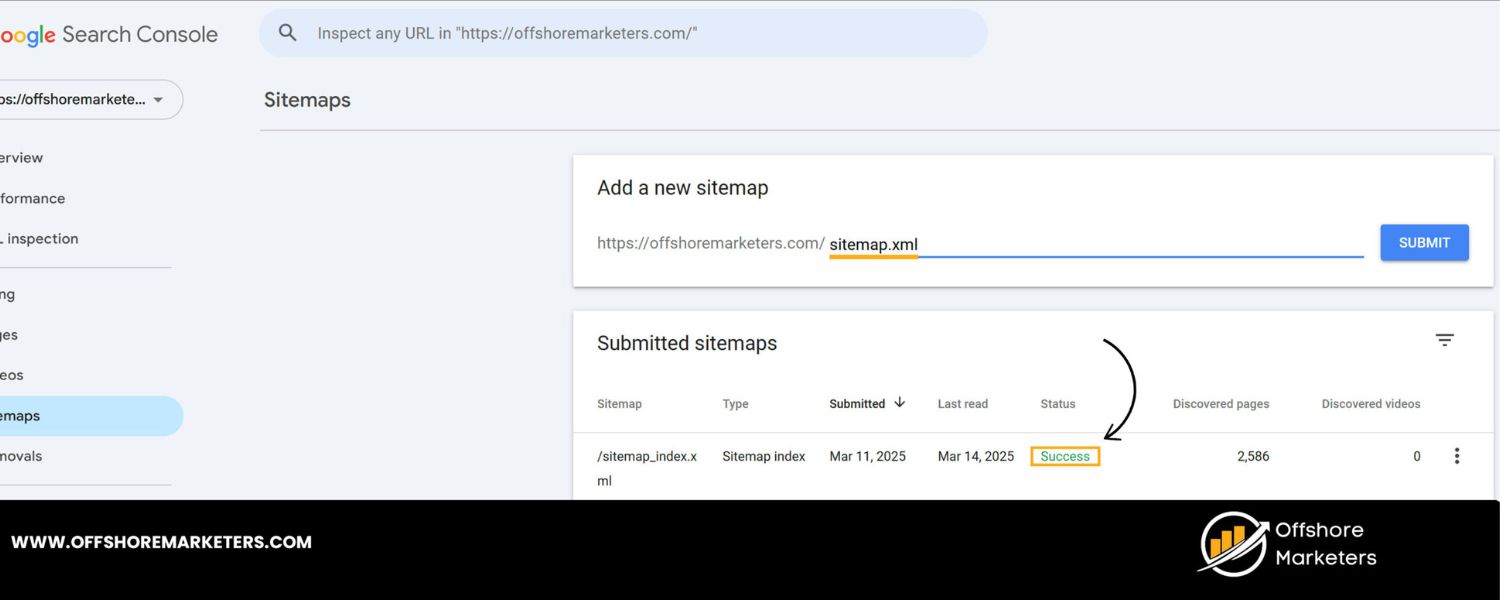
A sitemap is a file that lists all of your website’s essential pages. It helps search engines find and index your pages faster.
Example: If your online store has hundreds of fitness products, a sitemap ensures search engines can discover all those pages.
Tips for Help:
A. Update your sitemap regularly as you add new content.
B. Submit your sitemap to Google Search Console for better visibility.
3. Responsive Design
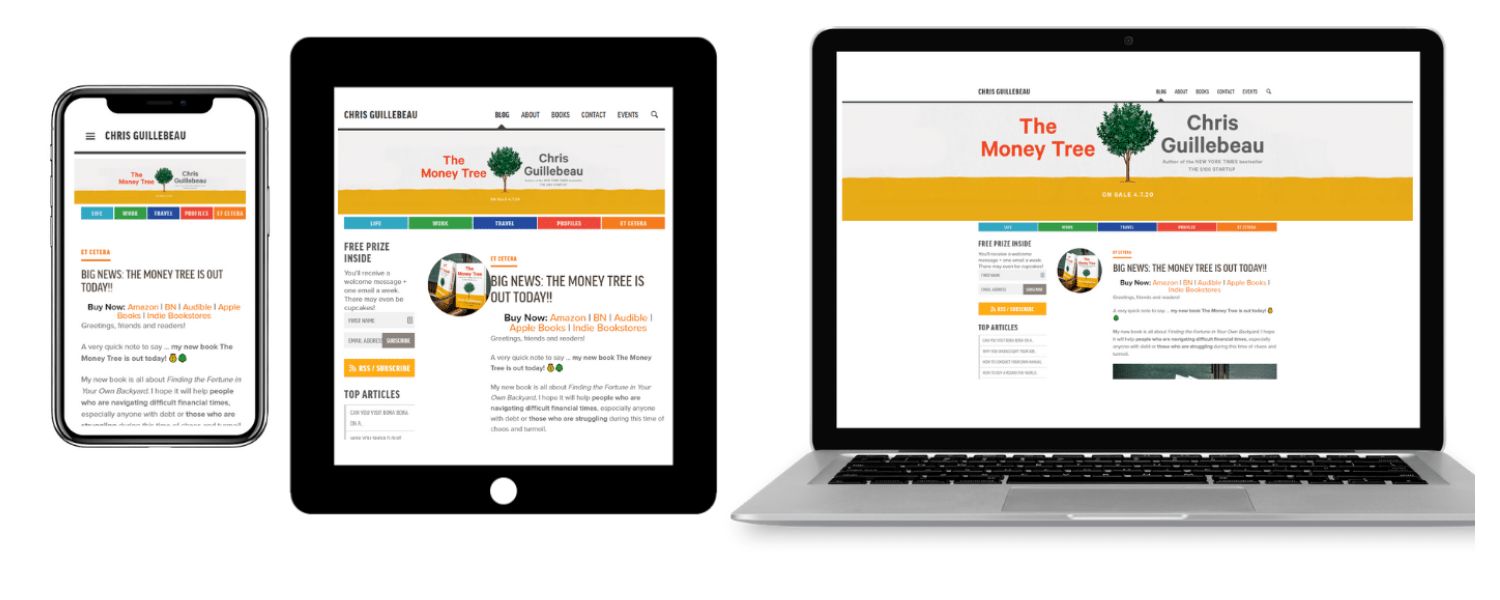
A responsive design ensures your website looks great and works well on all devices, from desktops to smartphones.
Example: If someone visits your store on a mobile device to buy dumbbells, the site should adjust to fit their screen size perfectly.
Tips for Help:
A. Test your site on multiple devices to ensure it’s mobile-friendly.
B. Google favors mobile-optimized sites in search rankings.
4. Optimize Images

Optimizing images reduces file size without sacrificing quality, helping your site load faster.
Tips for Help:
A. Use image formats like WebP or JPEG for smaller file sizes.
B. Compress images before uploading them to your site.
5. Fast Loading
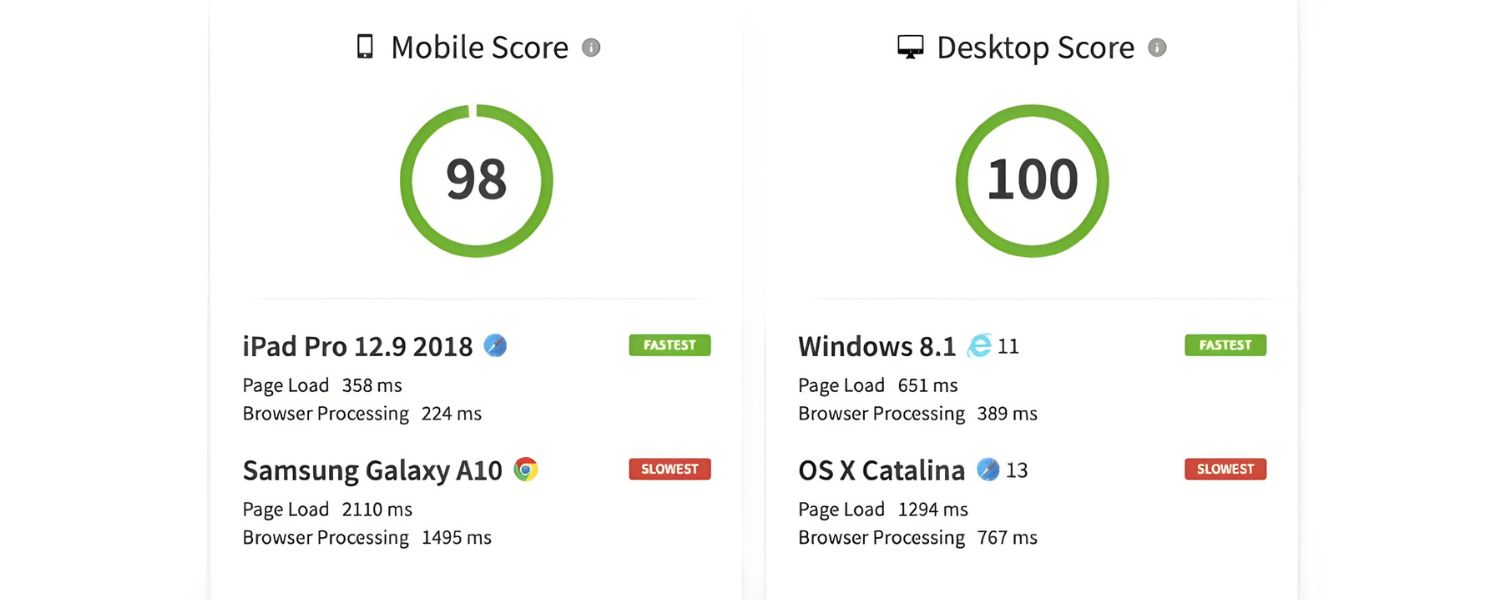
A fast-loading website is essential for both user experience and SEO. Users will leave if your site loads slowly, and search engines may rank you lower.
Tips for Help:
A. Minimize the use of heavy scripts and unnecessary plugins.
B. Use tools like Google PageSpeed Insights to test and improve speed.
Measuring Your SEO Work Ranking
You need to track your website’s performance to see how well your SEO efforts are paying off. You can measure traffic, rankings, and user engagement with the right tools.
Let’s break down some essential tools to help you track your SEO progress.
1. Google Analytics

Google Analytics tracks and reports your website’s traffic. It helps you understand where your visitors come from, what pages they visit, and how long they stay.
Tips for Help:
A. Set up goals to track specific actions like purchases or sign-ups.
B. Monitor bounce rates to see if visitors are staying on your site.
C. Check user demographics to target your audience better.
D. Use “Behavior Flow” to see how users navigate your site.
E. Compare data over time to spot trends and improvements.
2. Search Console

Google Search Console helps you track your site’s appearance in search results, including impressions, clicks, and rankings.
Tips for Help:
A. Use the “Performance” report to track keyword rankings.
B. Identify pages with low click-through rates and improve them.
C. Fix any crawl errors or broken links on your site.
D. Monitor mobile usability to ensure your site is mobile-friendly.
E. Submit a sitemap to help Google crawl your site more efficiently.
3. Tag Manager

Google Tag Manager allows you to manage and set up marketing tags (such as tracking pixels or scripts) without affecting the code on your website.
Example: If you want to track visitors who click on your “Shop Now” button on fitness equipment pages, Tag Manager can help you set up the tracking tag quickly.
Tips for Help:
A. Use Tag Manager to set up conversion tracking for sales.
B. Add Facebook Pixel or Google Ads tags for better ad tracking.
C. Test your tags to ensure they’re firing correctly.
D. Use triggers to activate tags based on user actions (e.g., page views, button clicks).
E. Keep your tags organized for easy management.
4. Keyword Tracking (Use Semrush & Ahref Tools)
![]()
Tracking your keywords is crucial to determining how well your website ranks for different search queries. Tools such as Semrush and Ahrefs allow you to track keyword rankings and find areas for improvement.
Tips for Help:
A. Use Semrush to track your competitors’ keywords and strategy.
B. Set up keyword alerts to monitor ranking changes.
C. Analyze search volume to target high-potential keywords.
D. Track long-tail keywords (e.g., “best adjustable dumbbells for home gym”).
E. Use Ahrefs to find new keyword opportunities and improve rankings.
5. Heatmaps & Recording (Hotjar)

Heat maps and session recordings show how users interact with your site. Tools like Hotjar and Crazy Egg allow you to see where users click, scroll, hover, and submit forms on your site.
Tips for Help:
A. Use heatmaps to see which areas of your page attract attention.
B. Record user sessions to understand common navigation paths.
C. Look for patterns in click behavior to optimize your site layout.
D. Use scroll maps to identify if users are missing key information.
E. A/B tests different page designs based on heatmap insights.
Avoid Common SEO Mistakes

SEO is a powerful tool, but making the wrong moves can hurt your rankings.
Here are some common mistakes to avoid when optimizing your fitness equipment store’s website.
1. Don’t “keyword stuff.”
Keyword stuffing is the technique of including keywords in the content that feels forced. This may cause your content to sound forced, and search engines might penalize your site.
Example: If you sell dumbbells and use the keyword “dumbbells” excessively, like “Buy dumbbells online, the best dumbbells for sale, cheap dumbbells, dumbbells for home use,” it may hurt your rankings.
Tips for Help:
A. Use keywords naturally and sparingly.
B. Focus on creating outstanding writing that flows easily.
C. Aim for keyword variations to keep it natural.
2. Don’t ignore mobile users
With more users shopping on mobile, neglecting mobile optimization can hurt your rankings. Google prefers websites that are mobile-responsive in its search results.
Example: If your fitness equipment store isn’t mobile-friendly, users browsing on their phones may have trouble navigating your site or making purchases.
Tips for Help:
A. Use a responsive design to adjust the website’s layout for different screen sizes.
B. Test your website pages on mobile devices to check their ease of use.
C. Check page load speeds, as slow-loading pages will turn users away.
3. Don’t use Duplicate Content
Duplicate page content can confuse search engines and prevent them from ranking your pages correctly. It also negatively affects the user experience.
Example: If you have multiple pages with identical product descriptions for different dumbbells, search engines may not know which page to rank.
Tips for Help:
A. Use unique descriptions for each product to avoid duplicates.
B. Check for duplicate page content using tools like Copyscape.
C. Implement 301 redirects for duplicate pages.
By following this guide, you’ll have a solid foundation in SEO that can lead to increased website traffic, improved search rankings, and a stronger online presence.
Offshore Marketers offers expert digital marketing services that deliver real results, from SEO to paid ads, designed to help businesses grow.

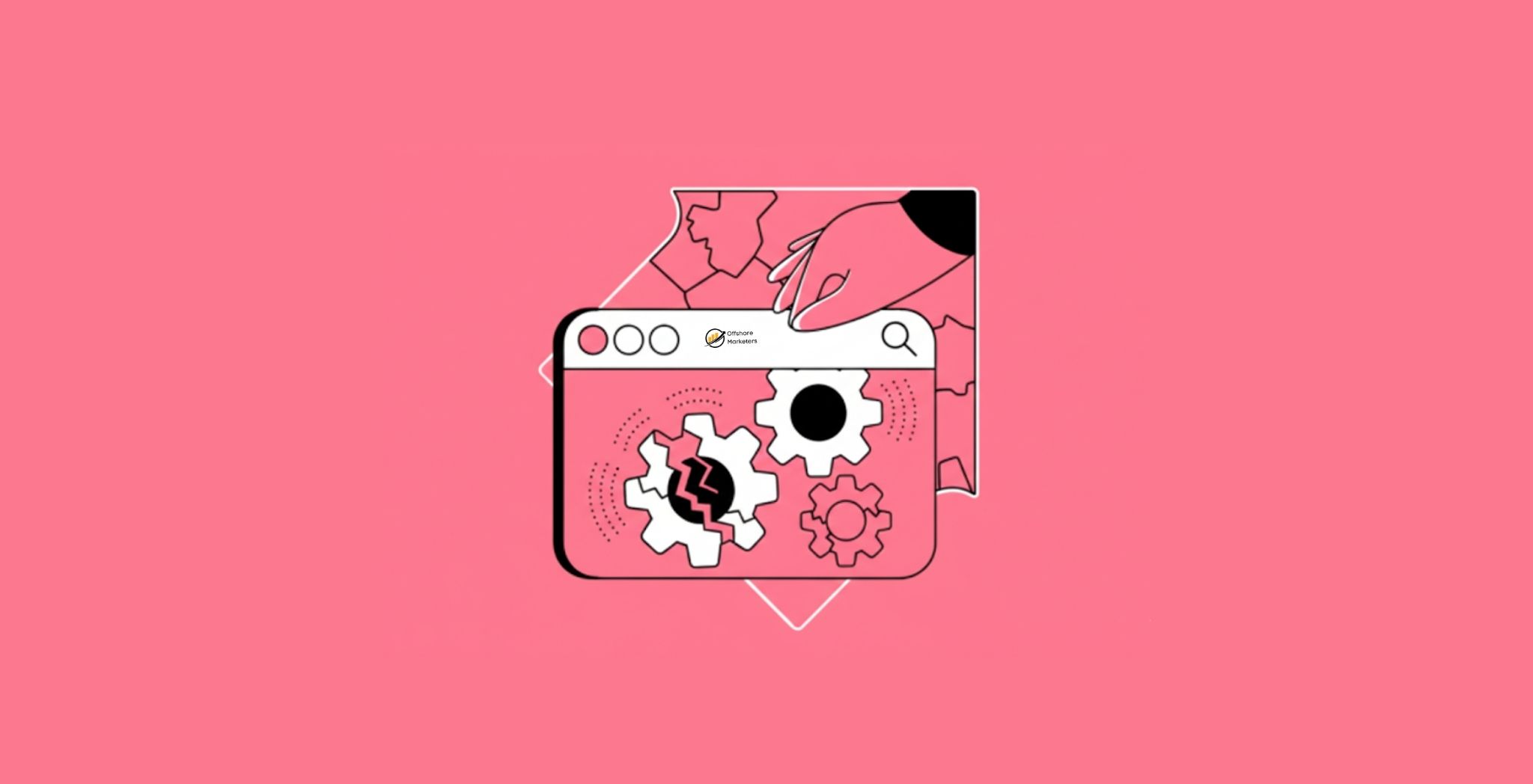
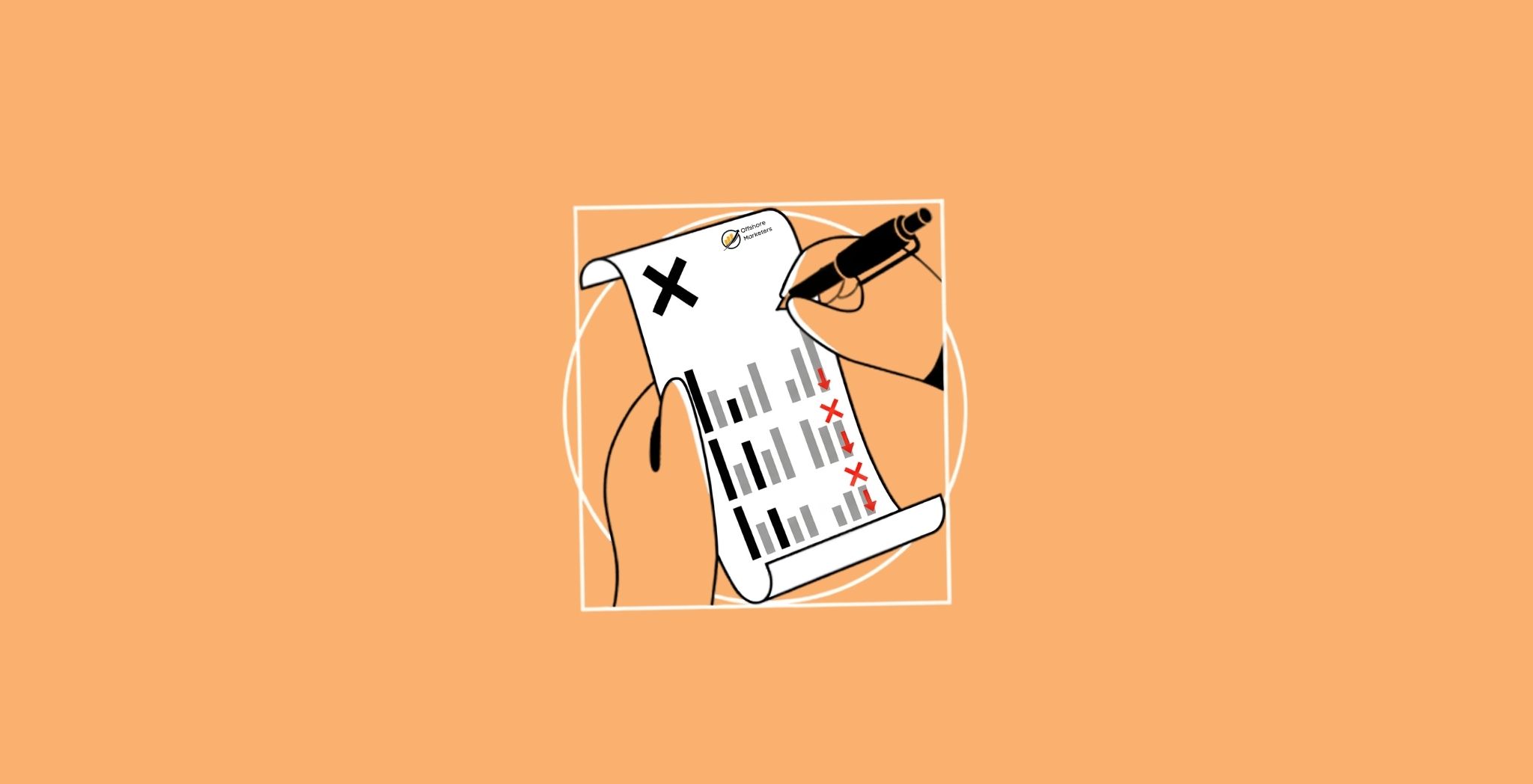




.png)
.png)
.png)
.png)
.png)

.png)